By Jennifer Herron, Principal , Action Engineering
A landmark study from Aberdeen Group reports that 85% of the current CAD users still primarily use 2D drafting. This astonishing statistic means that most companies use CAD software as a drafting tool to create orthographic views to represent 3D objects.
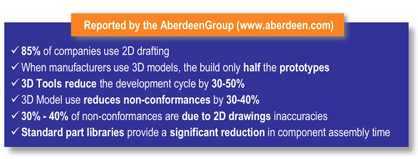
Study by the Aberdeen Group shows that 3D modeling and digital prototyping save time and money and avoid mistakes during design.
Drawings alone are no longer adequate to capture the design innovations that engineers create. So why are we still using an approach that is open to interpretation while better methods exist that provide lower risk and higher cost efficiency? To ride the next wave of technology improvement, we should focus on adopting Model-Based Design to reap the benefits from design concept through the manufacturing phase.
What is it?
Model-based (or -centric) design is an approach that puts 3D models at the center of design. It uses a set of standards and processes created specifically to employ 3D models as the design authority and the source for all design data. These processes create a framework that allows engineers to maximize their companies‚’ ROI on their existing CAD software. Because the 3D model is the central source of design data, it becomes accessible by all team members and the flow of information is released as soon as the design cycle begins. In essence, Model-Based Design opens a larger pipeline, allowing the team to receive, understand, and evaluate designs faster than the traditional step-by-step approach.
Current users find that Model-Based Design (MBD) breeds a parallel collaborative design environment, modernizing the development life cycle while reducing cost and risk.
Model-Based Design does not eliminate drawings, but rather forces the use of mathematically accurate, 3D CAD models as the source for all design data. If drawings are required as a form of communication, they can be generated from the data already warehoused in the 3D CAD models. The advantage is that we design, document and control a 3D object, which is what the hardware becomes, instead of designing, documenting and controlling on a flat piece of paper.
This is especially critical for aerospace designers who, once their product is launched, do not have the opportunity to remedy design failures. However, the concept of advancing the process by which we create hardware is pertinent to all industries.
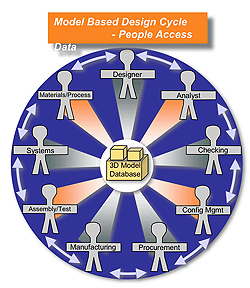
The Model-based design cycle is based on accurate digital models that are accessible by all organizations that need the data.
Who benefits?
Like the aerospace industry, automotive and medical-device companies also have high stakes in the form of human life and costly repair or recall programs. Model-Based Design offers advantages for commercial markets to increase productivity and reduce time to market. Defense and aerospace industries benefit by possessing a competitive edge spawned from reduced assembly schedules and increased mission success. This strategy promotes customer loyalty.
How does it work?
In its simplest form, MBD means a model is created with all its features and integrated into the next assembly. These steps are repeated until a full top level assembly is created. The parts contain full feature detail and assemblies are managed for low and high fidelity. The models themselves are then reviewed, checked, released and maintained in a configuration management system. In addition, CAD modeling standards are enforced on each and every model throughout the design life cycle, including manufacturing and as built redlines.
MBD instructs that 3D models are the design authority, meaning they are the source of all information related to the component, sub-assembly and assembly and become the database for the system design.
The key step is to ensure that each part and subassembly CAD model is checked against CAD & manufacturing standards, and reviewed for compatibility at the next higher assembly. Once this is complete, the CAD model can be officially released, locked down, and maintained through configuration management.
The collaboration that MBD forces between various design groups offers a challenge, but one that is necessary to competitively and reliably produce complex systems like spacecraft, aircraft, medical instruments and automobiles. The increase in information bandwidth to all team members will free them to focus on the challenges of the technology they are working to develop.
Tolerances, materials and notes that are traditionally illustrated on a drawing can be represented in 3D models. In fact, the goal is not only to maintain that data, but to also enhance and deepen the viewers‚’ understanding of the components and assemblies. Storing as much data as possible in a 3D CAD model and making it readily accessible by designer, analysts, machinist, systems engineer, checker, and the like has the potential to revolutionize hardware products, materials, and notes.
What are the benefits?
Today, most manufacturers still receive 2D drawings from their customers. In many cases they recreate the 3D models from the 2D drawing to program their CNC machine tools. Standard 3D file formats such as STEP files can reliably transfer mathematically accurate files to the manufacturer with the additional benefit that these formats also maintain assembly hierarchy. Thereby, eliminating the need for conversion by a manufacturer and reducing translation errors. The following stoplight table compares the advantages of a MBD strategy with traditional drawing-based design methods.
Easily achievable rewards from MBD include automatic BOM creation, improved communication process between designers, analysts, and technicians, and increased accuracy for form-fit-and-function evaluations. In addition, MBD allows for direct paths to 3D printing and assembly simulation prototyping.
Finally, companies and industries are looking to entice a new work force and fresh, innovative thinking. Since drafting skills are not emphasized in college engineering programs, a more modern design strategy may assist in recruiting and training young engineering talent into their organizations.
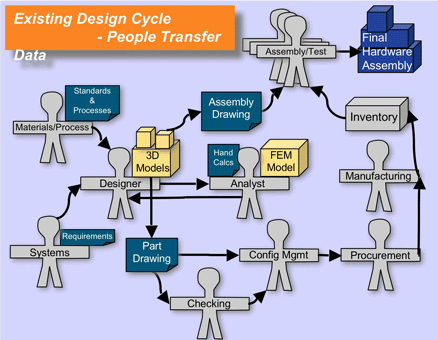
Traditional design cycle depends on people to gather the information and make sure it is transmitted accurately for the next step in the process.
How does it happen?
Fully implemented Model-Based Design does need not be adopted all at once. Companies may choose to transition in phases. As long as a well-designed logical plan is in place, benefits can still be achieved at each of the three levels of implementation. Phasing in the adoption of Model-Based
Design is a sound approach towards the goal of fully institutionalizing it.
Change from traditional processes and cultures is a challenge to any organization and yet these fears can be addressed with sound procedures and a phased implementation. By engaging the engineers early in the process and demonstrating the benefits of Model-Based Design, organizations have the opport
unity to reap tremendous efficiency in their design development cycle.
As engineers, we are drawn to our field because we do not shrink from challenge and can attack this like a new frontier to explore. Accepting the challenge to change to Model-Based
Design is easy, compared to the science and dedication that is required to build innovative, reliable hardware. It focuses on making the easy stuff easy, and allows time to be spent on the hard stuff.
Model-Based Design is not rocket science; it’s just sound process.
| Drawing Based Design | Model Based Design | |
| Geometry | Represented in 2D only | 3D Geometry Visualization |
| Dimensions | Documented in 2D only | Documented in 3D Dimensions associated to actual features and surfaces |
| Tolerances | Documented in 2D only | Documented in 3D Tolerances associated to actual features and surfaces |
| Notes | Identified in 2D only | Documented in 3D Notes directly associated to features and surfaces |
| BOM | Manual, prone to maintenance errors | Auto-generated with model part count and associate material data |
| Rapid Prototype | 2D representation interpreted and translated into 3D printers / machine tools | Direct transfer of mathematically accurate 3D models to 3D printers |
| Form, Fit, Function & Tolerance Analysis | Tedious evaluation of 2D representations | 3D Visualization and Evaluation |
| Analysis | Inefficient communication from designer to analyst to achieve parallel analysis | Provides instantaneous 3D access to geometry, tolerance and material data. Provides 3D model for translation into Finite Element Models (FEM) |
| Checking | Evaluations of 3D hardware but represented only in 2D | Evaluations and Checks can be done with 3D visualization |
| Manufacture | 2D representation interpreted and translated into 3D machine tool | 3D Visualization for Machinist and Quality Engineers Direct transfer of mathematically accurate 3D models |
| Assembly & Test | 2D representations are only available | 3D Visualization aids in accurate assembly Resulting hardware exactly reflects design intent |
| Configuration Management & Documentation Maintenance | Performed via paper redlines with no guarantee that models will be updated | Direct changes to models forces consistency for configuration management |
| R&D Logs Part & Assembly History | Requires 2D drawing | History of parts and assemblies can be stored and viewed in the CAD model and is tied to configuration management and revision control. |
| Archives | Only available as pdf or paper archives | Electronic database with endless backup capability Paper drawings and pdfs can be auto-generated from model dimensions, tolerances, notes and BOMs |
| Development Life Cycle Time & Cost | Steps required to translate ideas from 3D to 2D and back to 3D Leaves final 3D verification to production phase | Reduces time for translation steps Reduces errors from translations Reduces during production non-conformances Improved product because of front end team development |

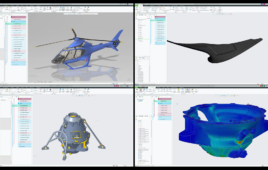



Tell Us What You Think!