FREMONT, CA – 3Dconnexion announced support for SolidWorks® 2011, the newest version of the popular 3D CAD design software. 3Dconnexion 3D mice complement the many design improvements and capabilities offered in SolidWorks 2011, helping today’s engineers transform concepts into profitable results.

Leveraging a patented six-degrees-of-freedom sensor, 3Dconnexion 3D mice offer superior navigation and natural control by allowing SolidWorks users to simultaneously pan, zoom and rotate as if they are holding the model in their hand. In addition to providing SolidWorks 2011 users with a level of design interaction that is unattainable with a traditional mouse and keyboard, using a 3Dconnexion 3D mouse allows design engineers to control SolidWorks 2011 enhancements more intuitively and with more precise control. Highlights include:
→ Advanced Design Review: 3Dconnexion 3D mice offer superior navigation, augmenting new capabilities in SolidWorks 2011. For example, in HVAC and Cooling Modules, a 3D mouse can aid the comprehension of flow analysis data, facilitating improved visualization of obstructions that might impede optimal flow patterns. In addition, using a 3D mouse with the Defeature tool enables users to quickly review the model at different angles to ensure the appropriate level of detail remains.
→ Enhanced Navigation and Efficiency: 3Dconnexion 3D mice offer design performance enhancements with programmable buttons for quick access to commonly used SolidWorks 2011 commands, enabling designers to better focus on their models. In addition, the QuickView Navigation keys on 3Dconnexion’s Professional Series 3D mice provide one-touch access to up to 32 different views.
→ Intelligent 3D Navigation: 3Dconnexion 3D mice automatically follow the user’s point of interest to continuously determine the optimal center of rotation. Alternatively, SolidWorks users can easily pick a new center of rotation to suit the design task at hand.
The entire 3Dconnexion product line is compatible with SolidWorks 2011, including the Professional Series with the SpacePilot PRO (MSRP $399) and SpaceExplorer™ (MSRP $299), and the Standard Series with the SpaceNavigator (MSRP $99) and SpaceNavigator for Notebooks (MSRP $129). More information about the 3Dconnexion 3D mice product line, along with the latest drivers for SolidWorks 2011 is available at www.3Dconnexion.com.
3Dconnexion, a Logitech Company
www.3Dconnexion.com
::Design World::
Filed Under: Software • 3D CAD, ENGINEERING SOFTWARE



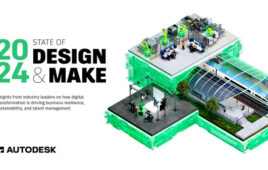

Tell Us What You Think!