Autodesk, Inc. introduced its new 2D and 3D design and engineering software lineup for manufacturers that want to digitally design, visualize, and simulate their products before they are built. The tight technology integration offered by Autodesk Inventor 2011 software and the complete Autodesk Digital Prototyping software portfolio helps designers and engineers compete more effectively and do more work in-house.
According to the company, new direct manipulation capabilities in Inventor 2011 software can improve the mechanical design process and help accelerate design times. 2011 software also incorporates Autodesk’s design visualization capabilities within the CAD application so you can better conceptualize and communicate designs. New shading, lighting, and material properties provide photo-realistic representations of your designs, with Inventor rendering designs as you work.
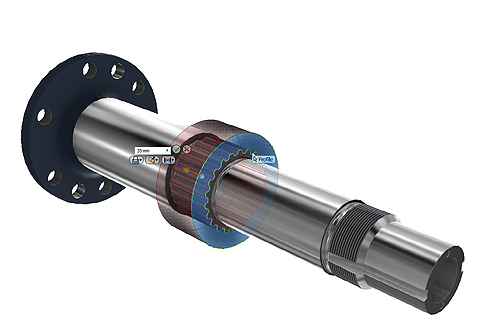
New direct manipulation capabilities in Inventor 2011 software fundamentally improve the mechanical design process, helping accelerate design times as compared with Inventor 2010 software by approximately 40% on common tasks such as assembly modeling.”
Other highlights of Inventor 2011 include:
• Simulation: With added frame analysis, you can test responses of frame models to gravity and other loads and record animations of displacement and stress results. The software guides you through the steps required to define the best testing scenario, making simulation more accessible to CAD users.
• Tooling: Inventor Tooling 2011 improves performance for a number of key operations by more than 50%, supports dynamic simulation of mold assemblies, and helps you automatically generate the mold core and cavity for a broader range of plastic parts, whether using native Inventor or imported files.
• Design Automation: Inventor iLogic technology is now integrated into Inventor 2011, simplifying rules-based design. The new iCopy feature customizes commonly used assemblies by automating the process of copying and positioning similar components.
• Freeform Shape Modeling: Autodesk Alias Design for Inventor 2011 is a new product that integrates freeform shape-modeling capabilities in the Inventor parametric modeling environment.
Along with Inventor software, new applications within the Autodesk solution for Digital Prototyping offer capabilities spanning conceptual design, engineering, and manufacturing workflows.
AutoCAD Electrical 2011 software helps electrical controls designers to quickly create control system designs and more easily access extensive catalog information for large electrical controls projects.
AutoCAD Mechanical 2011 software’s streamlined design environment gives you improved access to power dimensioning functionality which automatically aligns part dimensions with the rest of the drawing properties without opening a dialog box.
Autodesk Algor Simulation 2011 mechanical simulation tools now feature integration with Autodesk Moldflow 2011 software, allowing you to utilize Moldflow simulation results and the extensive Moldflow material database when performing structural simulations on plastic parts. Autodesk Alias 2011 family — Alias Sketch, Alias Design, Alias Surface and Alias Automotive — delivers surfacing capabilities supported by sketching, modeling, and visualization tools. New Autodesk Alias Sketch software’s hybrid paint and vector workflow helps you transform ideas into design iterations more quickly.
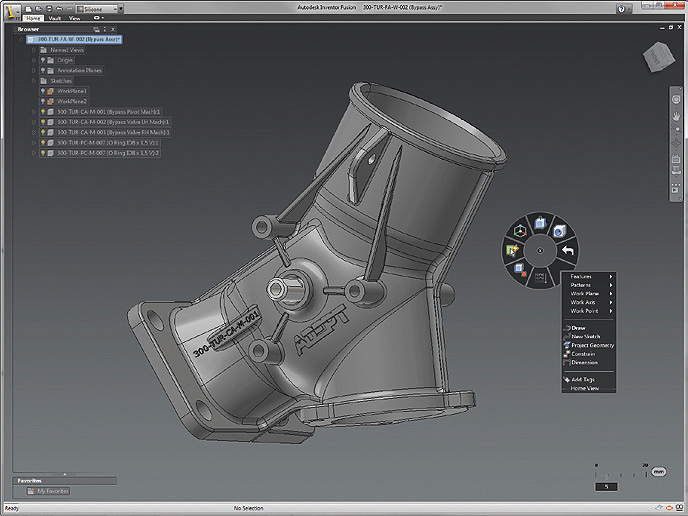
Inventor 2011 software incorporates Autodesk’s design visualization capabilities within the CAD application so you can better conceptualize and communicate designs with clients and colleagues.
Autodesk Inventor Publisher software creates product documentation by leveraging the same digital model used in the design to manufacturing process.
Autodesk Moldflow 2011 software helps you validate and optimize plastic part and injection mold designs before manufacturing begins. You can export Moldflow simulation results to Autodesk Showcase 2011 visualization software to expose defects and see how the part will look in real life.
Autodesk Vault 2011 family, software for managing digital prototypes, now features a new visual experience for graphically mapping Vault information directly to Inventor models.
Autodesk
www.autodesk.com
Filed Under: Software • 3D CAD, Digital manufacturing, ENGINEERING SOFTWARE

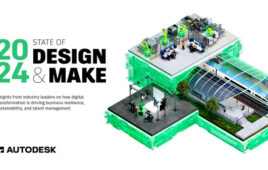



Tell Us What You Think!