We examined 30 free analog circuit simulation packages to see which of them is appropriate for real circuit analysis and design work.
Leland Teschler • Executive Editor
Blogs and online forums catering to engineers often mention all kinds of free packages and services aimed at circuit designers. Trouble is, a lot of these free resources are mainly useful for students and hobbyists. They lack the facilities that would make them valuable for engineers designing or analyzing circuits going into manufactured products.
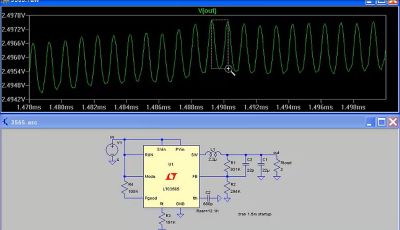
The LTspice program from Analog Devices Inc. is among the more powerful free analog simulators. It particularly excels in modeling high-power circuits.
To help find the most useful packages from amongst the sea of online debris, we surveyed the field of free circuit simulators mentioned in posts and forums. We came up with 30 packages and online apps that seemed to offer benefits of use in actual circuit work.
A few overall impressions: Sometimes open-source simulators mentioned in older blog posts have just disappeared. Other packages labeled as circuit simulators are, in fact, just schematic capture programs augmented with some printed circuit board layout facilities. A number of programs do, in fact, perform analog circuit simulation but were created by university researchers who seem to have lost interest in supporting them. It’s easy to find simulators whose last update predates the invention of the iPhone.
Academic simulators also tend to support only basic generic device models; forget about probing any part-number-specific behaviors. Nevertheless, we’ve included these simulators on our list if they still function—they may be enough if the goal is just to get a quick idea of how a circuit topology behaves.
Another class of free simulator is actually a stripped-down variant of a program offered for sale. Usually the free version has far fewer device models built in than the paid version. There may also be limitations on saving your work. In one case, we tried a simulator that not only wouldn’t allow saving, but also posted publicly any circuits created by users on the free service.
Fortunately, not all free simulators suffer from such drawbacks. We uncovered a handful of relatively powerful free packages that seemingly have few strings attached. Some of the most useful are optimized specific kinds of analog circuits such as those for power supplies or passive filters.
We’ve listed all the simulators we found —the good, the bad, and the ugly—that actually did perform circuit simulation in some fashion. They are provided alphabetically along with the most notable benefits and drawbacks we uncovered.
The list
ADS 1.00 – This one seems to be of most value to students, and first-semester students at that, rather than working engineers. It only contains models of passive components, voltage sources, and logic gates. And the sources are limited to voltage sources—no current sources. And no transistor models. So you would be out of luck if you wanted to simulate a circuit containing transistors—there aren’t even current sources available to create Ebers-Moll transistor models.
CircuitsCloud— This is another package for students. Users build the circuit online using basic passive components, op amps, NPN, PNP, and NMOS transistors. Sources include dc or ac voltage and current sources and a pulse generator. But we couldn’t figure out whether it was possible to change the frequency of the ac sources or the parameters of the pulse generator. And there don’t seem to be much in the way of pre-built circuits in the library.
CircuitLab—This is a browser-based simulator that includes a pretty big library of circuit elements and pre-built circuits and takes differing units into consideration when evaluating expressions. It will also do frequency domain simulations and lets users define arbitrary Laplace transfer function blocks. The ac sources seem to accept any input frequency parameter though there doesn’t seem to be any allowance in the simulations for RF radiation effects. To fix a value onto components and nodes, the user simply adds a label. All in all, extremely straightforward to use.
CircuitLogix—The Student Version of this mixed-signal Spice simulator contains over 4,000 device models, about a third of the number available in the not-free CircuitLogix Pro. Student Version devices include semiconductors, displays, indicators, switches, digital primitives, digital ICs, linear ICs, transistors, FETs, optoisolators, photo diodes, regulators, references, SCRs, triacs, supplies, sources, relays, math devices, transmission lines, motors, and so forth. Users inspect circuit waveforms via virtual instruments that include an oscilloscope, digital multimeter, Bode plotter, curve tracer, data sequencer, signal generator, logic analyzer, logic probe and logic pulser.
Circuit Sims – This is a Java applet. It has the advantage of providing numerous ready made widely used circuits that can be called up. Typical examples include filters, various rectifiers, several transistor/FET/MOSFET circuits, op-amp circuits, and so forth. All these can be modified. The user can set the ac sources to any frequency. Users can change the run speed and simulation speed with a slider. That said, this is probably more of a learning aid or a back-of-the-envelop simulator. The device models are all generic. Though the applet accepts any frequency you input, it doesn’t allow for high-frequency effects as input frequencies climb into the megahertz and gigahertz range.
Circuit Simulator 1.6i for Windows – This is a downloadable version of the Java Circuit Sims applet. Performance wise, the two seem to be identical.
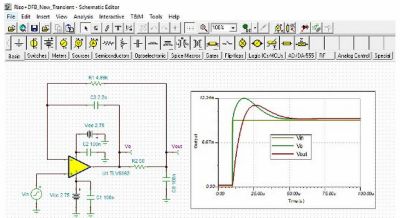
Texas Instruments’ version of the Tina analog simulator.
Circuitmod—This Java-based circuit simulator is an extension of the ADS V1.00 Java Circuit Simulator that adds CMOS chips, LED arrays, and PIC programming to the library of available functions.
DCAClab—Users normally pay for access to this online simulator but there is a limited version that is free. Visually, the user interface looks like circuit components plugged into a breadboard, and there doesn’t seem to be any limit on the frequencies used as inputs. But the free version is extremely limited. The only transistor model available is an NPN bipolar version though op-amp and gate models are included. The oscilloscope display provides up to three channels but there is no frequency domain display available, and the smallest time setting available is 0.5 µsec/div.
EveryCircuit—This online simulator carries a one-time $15 fee, but it can be run for free, and we couldn’t really tell what additional capabilities the $15 buys. One point to note is that the app will run on Android or iOS phones. Simulations created on a phone can be saved to the cloud and then run on a desktop machine. The simulator mainly targets students but seems to be useful for professionals because of its fairly complete component library which includes voltage and current-controlled voltage and current sources, center-tapped transformers, MOSFETs and bipolar transistors.
Gnucap—This general-purpose advanced circuit simulator performs nonlinear dc and transient analyses, Fourier analysis, and ac analysis. Spice compatible models for the MOSFET (level 1-7), BJT, and diode are included in the latest release. Gnucap uses an object oriented approach to modeling. Complex models like MOSFETS are made of simpler ones like resistors, capacitors, diodes, and any other models that may already exist. One little problem for PC or Mac users: Gnucap is written to run on Linux machines. You can run a version of it by going to a free hosting provider such as OnWorks (onworks.net/programs/gnucap-online) and using a free online workstation such as Ubuntu Online, Fedora Online, Windows online emulator or the MAC OS online emulator.
idealCircuit— This is based on a mixed circuit simulator called NL5 developed in the 1980s. The first publicly available version arrived in 2009. It uses ideal components meaning, for example, a switch with zero/infinite resistance and instantaneous switching, diodes that have a constant voltage drop when closed and zero current when open, and so forth. It represents non-linear components as piecewise-linear, or as a function (simulated with one step delay). idealCircuit includes model components such as diode bridges, comparators, diff amps, FETs and bipolar transistors, transmission lines, and sample-and-hold function blocks.
LTspice –This is a high-performance analog simulator. It was originally devised by Linear Technology Inc., a maker of precision power ICs, so it excels at simulating switching power supply topologies. Linear Technology was acquired by Analog Devices Inc. which still provides LTspice free of charge. LTspice includes an extensive library of macromodels covering most of ADI’s power management and signal chain products, as well as a library of passive components. Moreover, users can add component attributes such as component value tolerances and power ratings to make the simulation more closely mimic the behavior of real devices.
Micro-Cap 12—An interesting point about this simulator is that it once retailed for about $4,500. Now free, the simulator includes a multi-page schematic editor, native robust digital simulation, Monte Carlo analysis, a 33,000-part library, worst-case and smoke analysis, Smith charts, and a built-in designer for active and passive filters. It can also read most regular Spice or IBIS models. Included as well are over 2,000 standard digital parts such as the usual 7400 families, CD4000 CMOS, and ECL.
Multisim Live—This is an online version of a simulator called Multsim that runs on the desktop. Both versions come from National Instruments Inc. (now just known as NI). There is a premium version of Multisim Live that involves a monthly fee. The free version is quite limited. Perhaps the most notable limitation on the free version is a maximum limit of 25 components per circuit and far fewer components in the library. Also of note: There is no such thing as a private file in the free version. If you create a circuit in the free version, it will be available for the world to see.
naga EDA—This one is only useful if you have a C++ compiler or can run the Python language. We have neither so we couldn’t give it a spin. Also, the URL listed as the support page is a dead link.
ngspice—Based on the Berkeley Spice3F5 program, ngspic accepts a combination of analog and digital components and includes numerous device models for active, passive, analog, and digital elements. Model parameters come from internal collections, semiconductor device manufacturers, or semiconductor foundries. The user adds circuits as a netlist, and the output is one or more graphs of currents, voltages and other electrical quantities. A point to note is ngspice does not provide schematic entry. Its input is command line or file-based. There are however third party interfaces available. Also notable is that the program accepts PSpice or LTspice device model parameters and netlists for simulating discrete circuits. ngspice will also read Hspice device libraries from semiconductor foundry PDKs for simulating integrated circuits.
OpenSce—This seems to be a work in progress that hasn’t been updated since 2013. It aims to aid in the design and characterization of linear circuits. It’s status is listed as pre-alpha.
PartSim—This is a browser-based Spice simulator that also handles schematic capture and will display waveforms. A plus is that PartSim includes a bill-of-materials manager that lets users assign part numbers from the electronics distributor Arrow. The simulator has a point-and-click user interface and provides several pre-built circuits as examples. However, users must register to use PartSim.
PECS—The Power Electronics Circuit Simulator was created at Portland State University about 20 years ago and is handles the time-domain simulation of switched networks that may contain nonlinear elements. Today, it seems to be used mainly as a teaching aid for Portland State EE classes. It has a point-and-click interface and includes about 30 components in its library.
Proteus—This is a suite of programs that include a mixed-mode Spice simulation with MPU models to simulate designs containing processors. Proteus is actually a paid program but there is a free trial version with no time limit. Problem: You can’t save your work in the free version, nor use MPUs not already in the simulator. Nor can you print out any schematics.
PSUD2–The PSU Designer software package handles the design of simple linear (unregulated) power supplies that commonly use vacuum tubes, though it will also work with solid-state components. Voltages and currents within the power supply are calculated as the power supply starts up and when it stabilizes. These results are displayed graphically and can be printed out. It was last updated in 2017.
QsapecNG—This simulator was devised by students and faculty at the University of Florence EE department. It is in two parts, the simulator itself and the user interface which was built using a GUI toolkit called Qt. Not a whole lot of information available on this one though it was updated seven months ago.
Qucs—The Quite Universal Circuit Simulator includes a GUI based on the Qt toolkit and handles ad and ac analysis, S-parameters, harmonic balance analysis (though comments online indicate its capabilities in this area are limited), noise analysis, and so forth. The simulation backend is called Qucsator and is a command line circuit simulator taking a network list as input and outputing a Qucs dataset. Qucs can also import existing Spice models. Originally developed under Linux, it is said to have successfully compiled and run on Windows and Mac machines.
SAPwin—Another simulator hailing from the University of Florence. It does schematic capture, symbolic analysis and graphic post-processing for linear analog circuits. It includes several tools to create schematics, perform symbolic analysis (find the network function in the Laplace domain with symbolic parameters), and to show results in graphic form. All passive and active, bipolar and two-port, linear components are available, including RLC elements, controlled sources, op amps and small-signal equivalent models of BJT and MOSFET transistors. The graphical post processor can show the network function and plot gain, phase, delay, the position of poles and zeros, time-domain steps and impulse response.
SimulIDE—This one is aimed at the hobbyist crowd, supporting PIC, AVR, and Arduino processors. It sacrifices accuracy for speed and simplicity. It also features a code editor and debugger for GcBasic, Arduino, PIC asm and AVR asm. It is still in early development but allows writing, compiling and basic debugging with breakpoints, watch registers and global variables.
Solve Elec—Aimed at physics and EE students, this is a downloadable package that handles circuit drawing, adding values and formulas for currents and voltages, equation verification, and drawing graphs. Typical supported tasks: draw and analyze electrical circuits functioning in dc, get literal formulas and values for current intensities and voltages defined in the circuit, verify circuit related equations.
Tina-TI—This is a free version of a simulator from DesignSoft Inc. called Tina. It is offered by Texas Instruments. Besides providing all the conventional dc, transient and frequency domain analysis of Spice, the program provides post-processing capability that allows formatting results in convenient ways. Users select input waveforms and probe circuit nodes voltages and waveforms via virtual instruments. The free version is fully functional but does not support some other features available with the commercial version. Circuit models for the free version are available after a free registration on the TI website.
TinkerCAD—This is a collection of web-app simulators from Autodesk that, true to its name, targets tinkerers. It covers the design of 3D structures as might be fabbed on a 3D printer, a coding module, and the circuit simulator. The circuit simulator is quite primitive. It includes basic components such as hobby motors and LEDs but no transistors, op amps, or related semiconductors. Its main purpose is to simulate circuits a tinkerer might power with an Arduino MCU.
Xsim—This is a Windows-based program optimized for designing passive R-L-C crossover networks for loudspeakers. So the components available consist of resistors, capacitors, and inductors. Some built-in multi-part circuits can be tuned for parameters such as Q, corner frequency, attenuation, and so forth. The program lets you generate graphs of impedances, voltages, power consumption, group delay, and responses to impulse, step, and square wave inputs. You can watch the performance and/or stress on any part vary as you tune structure or component values in real-time.
Xyce—This is a high-power simulator conceived at the Sandia National Labs which is optimized to run on large-scale parallel computing platforms, though it apparently will also run on a desktop. It is designed to handle extremely large (>100,000 devices) circuit problems. And it works strictly from command-line inputs though there are schematic capture tools that will work with it. The program documentation says Xyce includes novel approaches to numerical kernels including model-order reduction, continuation algorithms, time-integration, and uses a differential-algebraic-equation formulation, which better isolates the device model package from solver algorithms. All in all, there is probably a lot more horsepower in Xyce than the average user needs. DW
You may also like:
Filed Under: Circuits, MOTION CONTROL










