CFdesign 2010 is Blue Ridge Numerics’ latest version of its flagship CFD product. It is reported to offer a computing environment that facilitates intuitive, fast, and simple setup and exploration of what-if scenarios.

The new Decision Center feature in CFdesign 2010 provides a flexible decision-making environment that allows you to assimilate and compare critical values from multiple scenarios through summary tables, graphs, and plots all within the CFdesign environment.
The new design study environment helps you compare different designs and make assessments of product performance during the design process. You can create and manage flow and thermal design studies. Design feedback is provided in standard engineering terms so you can locate information without CFD expertise.

With CFdesign 2010, you can set up a single or multi-scenario design study to help make decisions that satisfy pass-fail, quality, and innovation objectives.
Design Study setup includes several features including:
• It supports one or multiple project-specific objectives: design qualification (pass-fail), quality and innovation (what-if).
• The Design Study Manager allows you to generate multiple designs within the MCAD environment.
• The Design Study Bar is a digital prototyping control panel that lets you create, add, change, and manage multi-scenario design studies.
• The Scenario Cloning helps you create new simulation profiles. Each cloned scenario is an editable twin of the original, reducing the load on computer memory and graphics.
• Direct Modeling of External Flow Volumes allows you to grab a handle to create an external flow volume around CAD models.
• Direct Modeling of Mesh Refinement Regions means you can grab a handle to encapsulate a region to refine meshes.

The Design Study Manager feature allows you to create and manage multiple designs and scenarios from any MCAD environment, such as Inventor.
The product supports the Intel Core i7 processor. It reportedly operates approximately 2.5 times faster than workstations running Intel Core2 Quad processors. CFdesign 2010 uses up to four cores although others can be added. It supports 32- and 64-bit Windows XP and Vista workstations. The product is available for Inventor, Catia, CoCreate, NX, Pro/E, SolidWorks, Solid Edge, and SpaceClaim.
Blue Ridge Numerics
www.cfdesign.com
::Design World::
Filed Under: Software • simulation, ENGINEERING SOFTWARE

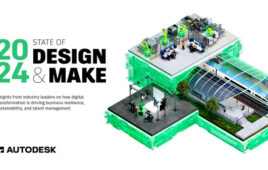



Tell Us What You Think!