Unique graphical programming tool guides you from model creation to simulation results. And expanded CAD connections for Pro/E and Parasolid allow import and export of geometries.
COMSOL Multiphysics 4 delivers Desktop, an all-new user interface that makes it easy to build and run simulations. COMSOL Desktop’s sleek design and graphical programming utility combine unprecedented power, ease of use, and flexibility. With V.4, COMSOL delivers high-tech firms a competitive edge in product innovation throughout their design engineering, engineering analysis, and R&D departments.
COMSOL Desktop Model Builder brings a dynamic model configuration approach to your simulations. Building a model is a straightforward process of following along the model features. You just right-click to perform common tasks such as importing CAD, meshing, specifying material properties, solving, and plotting results. If changes need to be made, the Model Builder provides unobstructed access to any part of the model settings. And you can record the steps of the set-up to use sequentially as a model is refined.
Dynamically updated context-dependent help enables easy browsing and extends the search functions. This makes the Model Builder more than a workspace: it’s graphical programming at your fingertips.
Seamless CAD connection
CAD interoperability remains a top priority to provide the very best path for CAD users to connect to Multiphysics for simulation. To this end, COMSOL has developed LiveLink for Pro/ENGINEER. By establishing associativity between the two geometry representations, a change of a feature in the CAD drawing automatically updates the geometry accordingly. This enables simulation involving parametric sweeps and design optimization. Bidirectional links with SolidWorks and Autodesk Inventor are already available with the CAD Import Module, an optional add-on to Multiphysics.
V.4 greatly expands the geometry function in the native CAD tool, which is based on the Parasolid Editor geometry kernel from Siemens PLM. Also delivered is a major upgrade of the CAD Import Module that supports Parasolid-based geometry operations directly in the COMSOL Desktop. All solid operations are now associative and allow for multi-parameter sweeps over any group of geometry dimensions. Geometry models created from scratch or modified CAD models can be saved directly to Parasolid format.

Simulation of a plate reactor using COMSOL Multiphysics 4. The image shows the COMSOL Desktop where the user controls the entire modeling process. This model includes the coupling of diffusion, fluid flow, and heat transfer.
Multiphysics 4 Highlights
Processing speed-up: Multiphysics 4 supports parallel processing on standard multi-core powered desktops as well as cluster computing distributed-memory systems. So you can use the available
implementation of shared memory on clusters to solve a series of identical parameterized models, one per processor, or solve one large model using distributed memory. Version 4 supports
Windows Computer Cluster Server 2003, Windows HPC Server 2008, and Linux. Users can expect a fast paced development of new cluster support in future versions of COMSOL Multiphysics.
Organize your workflow and provide a good overview of your simulation job. Use the quick model set up and run in the Model Builder through its graphical programming utility based on sequencing and recording throughout the modeling and simulation process. Easy and intuitive access to model settings.
Use geometry parameter sweeps with full associativity. Solid operations are associative and allow for multi-parameter sweeps over any group of geometry dimensions.
Easily merge imported CAD files with geometries created using the built-in COMSOL Multiphysics CAD tool through upgraded Parasolid support in the CAD Import Module. Geometry models created from scratch or modified imported CAD models can be saved directly to Parasolid format.
New fast-frequency sweep modal solver for structural and acoustics simulations. This enables wide frequency sweeps by solving only for a small selected subset of frequencies and thereby shortens simulation times significantly.

Model Builder makes it easy to set up and run a simulation, like this flow simulation in a piping section. All steps in the modeling process are recorded to create sequences of features. This provides direct access to model settings. Operations in sequences can be modified and re-run any time during the design process.
New fast-frequency sweep solver for electromagnetics simulations based on the AWE (asymptotic waveform evaluation) method. This enables wide frequency sweeps by solving only for a small selected subset of frequencies, which shortens simulation times significantly.
New frequency-response solver for multiphysics-prestressed structures. Important applications are thermally, electrostatically, or magnetostatically prestressed cantilever beams for wireless or sensor applications.
Easy-to-use multiphysics couplings, where you can join two separate physics interfaces into a single multiphysics coupling at any time during the modeling procedure.
Fully automated and smart simulation configuration of solver settings, solver sequences, mesh settings, and result visualization.
COMSOL, Inc.
www.comsol.com
::Design World::
Filed Under: Software • FEA, Software • simulation, ENGINEERING SOFTWARE



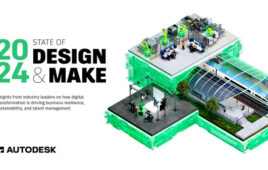

Tell Us What You Think!