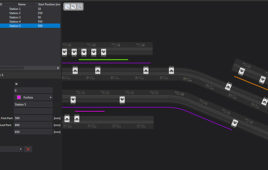Atlanta (AP) — Mom is busy.
Atlanta (AP) — Mom is busy.
She’s working and making and doing and raising you, among other things. In return, it’s probably time for her to upgrade her aging PC or laptop. Hint, hint.
To that end, I’ve found and tested three products with all the latest touch-screen creature comforts: one tablet, one laptop and one all-in-one, which is a computer where the crucial components (CPU, optical drive, hard disk drive, RAM) are all built in to the housing of the display.
___
— Asus VivoTab Note 8 ($299, Windows 8):
Your mom is probably like a lot of busy moms who use their smartphones for nearly everything to do with staying connected. But occasionally a little more screen size would do nicely. The Asus VivoTab Note 8 is a solid pick for a tablet.
The Note 8 has an 8-inch display, measured diagonally, and can quickly go from easy, breezy light-use mode to professional environment workhorse.
Popular social media apps such as Facebook and Twitter are just a touch away. But when it’s time to get productive, that’s where having a full version of the Windows 8 system comes in handy. Strong, office-ready apps, such as Microsoft Office, deliver the utility mom is accustomed to, in a way iPads and Android tablets can’t.
The Wacom stylus pen is an attractive bonus. It tucks away in a hole near the base when not in use. But you’ll use it on some Windows applications that have less than finger-friendly menus, or to doodle some notes in the margins of documents.
I tested it out with various drawing apps, like Pen Sketch. Its sensitivity and ability to vary the weight and thickness of the strokes was really impressive.
When I took some notes at a city hall meeting using Microsoft’s OneNote, it looked exactly like smooth pen on paper. There were no jagged, pixelated edges on my lines, and the stroke weight of my jotted notes matched the various pressure I applied while scribbling.
The VivoTab Note 8 battery boasts 8 hours of life and comes with Microsoft Office for free. It’s typically free only on tablets with a lightweight variant of Windows called RT. The Note has the full version.
It also has a MicroSD slot for expanded storage, which can come in handy if your mom shoots a lot of video. The base model has just 32 gigabytes, typical for Windows tablets. The quad-core Intel Atom processor is strong enough for any tablet tasks. The display is sharp. There’s a lot for mom to like here.
___
— Lenovo Flex 15D ($499, Windows 8):
Touch screens on laptops are tricky. Touch them too hard with one finger and the laptop rocks back, or tips over. It’s not a good experience if the screen is teetering back and forth when you interact with it.
Lenovo Group’s Flex 15D solves that. The laptop’s hinge is designed such that the keyboard half of the laptop can face down and act as a stand for the touch display. What you lose in terms of a physical keyboard in this configuration, you gain by have a sturdy and pleasing angle by which to view and access the display.
It’s a sleek-styled laptop, tapered thin near the touchpad below the keys. The straight lines and minimalist bezel design make this a very eye-appealing addition to the office or household.
Underneath all that sleek is enough power to get mom through her tasks. The Flex 15D has a quad-core AMD 1.5 GHz processor, four gigabytes of RAM and a 500 gigabyte hard drive.
The touch screen responded well to my pinches and swipes, but I found the resolution a little soft. It’s sharp enough for most common tasks, but non jaw-dropping sharp.
___
— Asus All-in-One PC ET2322 ($1,099, Windows 8):
All-in-one desktop computers have finally hit their full stride with the advent of touch-screen interaction. This Asus unit is big and bold. It handled visually oriented tasks on my desktop effortlessly.
The display is a lush 23-inch full high-definition screen that delivers rich colors with crisp sharpness. At that size, it’s good to be sharp because there’s going to be a lot of video viewing and photo slideshow swiping going on.
The display houses all of the guts of the computer — the hard drive, processor, RAM, optical DVD-RW drive. It all rests on a circular, silver stand that can angle the screen for sight-level comfort. Looks aside, this is a powerful PC with an Intel Core i5 processor.
Moms are going to like launching simple pastime apps with the swipe of a finger and then settling down with the wireless keyboard and mouse for some home office productivity. I know I did.
Also tucked under the lower left of the screen is a 6-in-1 card reader, for camera memory cards and more. Near the top is a 2 megapixel user-facing camera makes for solid selfies and Skype chats. I kept looking around for something AsusTek Computer Inc. forgot on this unit — some weak link in the chain of performance. If it’s there, I missed it.
___
Follow Ron Harris on Twitter: https://twitter.com/Journorati
___
Asus VivoTab Note 8: http://bit.ly/1gUAstZ
Lenovo Flex 15D: http://shop.lenovo.com/gb/en/laptops/ideapad/flex/flex-15d
Asus All-in-One PC ET2322: http://bit.ly/1gUArWV
Filed Under: M2M (machine to machine)