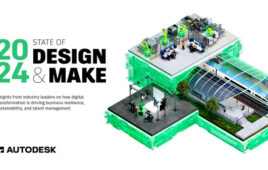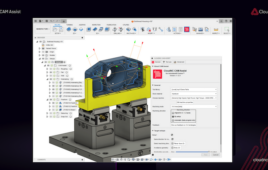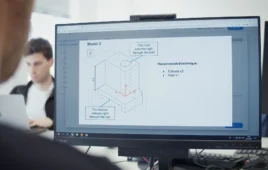Product designers and engineers are increasingly being asked by various downstream departments to create eye-catching visualizations of product designs to use in marketing and sales materials. Luxion, a leading developer of advanced rendering and lighting technology and maker of KeyShot, makes this task much easier.
The company’s product, KeyShot was the first real time ray tracing and global illumination program on the market. KeyShot today announces the release of KeyShot 5.1, with new additions and improvements to KeyShot 5.
Back in May, Luxion launched the release of KeyShot 5, which introduced KeyShot Cloud and features to further increase the speed of creating high-quality visuals. Users gained a new way to find and share KeyShot assets, more possibilities with instancing and image editing, fade animation, motion blur and many Pro features from NURBS Raytracing to innovations in perspective matching and sun and sky lighting.
New to KeyShot 5.1 are procedural textures and options, Sørensen Leather materials and Federal Standard colors, with improvements that add the ability to edit patterns, render all Cameras and Viewsets, and new support for touch-enabled devices, Retina displays and support for PTC Creo 3.0 and Cinema 4D.
With focus on workflow through the rendering process, KeyShot 5.1 builds on the release of previous versions to deliver a wider array of options. The user interface receives full multi-touch support to compliment a touch-enabled workflow along with Retina support for all Apple high-Definition displays.
Users have enhancements to improve move and selection of parts with updates to the Pattern feature that adds edit capabilities and scattering. New material options include the full line of Sørensen Leather materials exclusive to KeyShot, FED-STD-595 color for camouflage and updates to texturing that include DPI adjustment and a range of six new 2D and 3D procedurals.
New rendering options include the ability to select Cameras and Viewsets to add to the render queue with Network Rendering optimized for transfer of multiple jobs.
What’s New
Pattern Updates
KeyShot 5.0 introduced the ability to Pattern separate instances of models for quick copying and appearance studies. Patterns have been completely updated with KeyShot 5.1 adding the ability to Edit Pattern, set Scattering and automatically Adjust Camera to fit the patterned parts. Any part in a pattern can be used to bring up edit options for the pattern, with all materials and textures maintained after the pattern is edited. Scattering options are unique to the Linear or Circular Pattern type selected, allowing either to be completely randomized in a matter of seconds.
Render Camera/Viewsets
In KeyShot 5.1 users can now add saved Cameras and Viewsets directly to the Render Queue. This allows complete setup of all views, then quick selection of Cameras and Viewsets to add to the Queue all at once with the Queue listing the Camera or Viewset added while offering prioritization of render jobs.
Sørensen Leather Materials
KeyShot 5.1 introduces exclusive access to the full line of Sørensen Leather materials through KeyShot Cloud. Sørensen Leather is the world supplier of high quality leather hides across many industries. The new KeyShot materials allow colors and textures to be matched exactly with the hides and viewed under different lighting.
New Procedural Textures
Six new KeyShot Procedural Textures are available in KeyShot 5.1, including Brushed (3D), Camouflage (3D), Lattice Circular (2D), Lattice Polygon (2D), Spots (3D) and Wood Adv. (3D). These add a total of thirteen unique and highly customizable procedural textures that can be used with any Material Type or in combination with any KeyShot material preset.
Multi-touch Support
KeyShot now has full support for devices with a multi-touch interface running Windows. Users of small touch-enabled tablets to desktop displays may now compliment their workflow with touch-enabled viewing and editing of KeyShot scenes. Change and save camera views, drag and drop colors and switch to Presentation Mode for uninhibited full screen viewing of your realtime render.
Retina Display Support
KeyShot runs natively on Mac OS X and now comes with Retina Display support. This apply to all Apple devices, including Macbook Pro and iMac 5k displays. To activate Retina mode, click the Retina mode button located on the ribbon, or View, Retina mode from the menu bar.
Creo 3.0 Support
KeyShot now has support for PTC Creo 3.0 with direct import as well as a free downloadable plugin. As in previous versions, the plugin maintains all color assignments and assembly structure while allowing users to select simplified representations and refine tessellation quality. Export of mechanisms using .FRA files is accepted and through the plugin users may maintain a Live Link to the PTC Creo model to send geometry updates to KeyShot as needed.
Cinema 4D Support
Also new in KeyShot 5.1 is the support for Cinema 4D via KeyShot’s direct import. Cinema 4D users can now create high quality visuals of their models and animations by importing them directly into KeyShot. KeyShot supports geometry import, color assignments, layer visibility, part and camera animations.
KeyShot Cloud
KeyShot Cloud has become an instrumental resource for many KeyShot users who need to find specific KeyShot assets or desire to share their own custom materials, lighting, environments, textures and backplates. Over 500 materials have been added by KeyShot users with more being added every day. Updates and improvement continue to be added to KeyShot Cloud with improved search and filtering, account settings and downloading.
KeyShot 5.1 is available immediately for download as a free upgrade to all customers with subscription. KeyShot starts at $995 with Pro versions and add-ons for Animation and interactive KeyShotVR capabilities. For more details on KeyShot 3D rendering, animation and KeyShotVR please visit here. For information on features inside KeyShot, visit here.
Filed Under: 3D CAD World