Engineers tend to fall in love with their tools. Or, at least, they tend to stick with the tools they’re familiar with. Look on any engineer’s computer, and you’ll see a pretty predictable set of office and productivity tools, and, often, a CAD, CAM, or CAE program.
When an engineer runs across a new problem, their initial inclination is to figure out how to use the tools they already have to solve it. Like the psychologist Abraham Maslow said, “if you only have a hammer, you tend to see every problem as a nail.”
Possibly the most egregious example of this is when they use Excel to solve engineering math problems. The fact that Excel is capable of dealing with some reasonably challenging math problems doesn’t make it the right tool for the job. Excel requires that expressions be written in an opaque text-based language, which is then effectively hidden from view behind the values in the cells of the spreadsheet. The potential for hidden errors is cringe-worthy. And forget about readability or traceability.
Dr. Alan Stevens, a specialist in mathematical modeling and simulation at Rolls-Royce, pointed out the danger in engineers using spreadsheets to solve math problems: “Talented engineers are using Excel and getting serious errors of which they’re simply not aware. And errors build up more rapidly than you might expect.”
The solution to this problem is to use the right tool for the job. For engineering math, that’s a computer algebra system (CAS.)
There are a large number of CAS programs available, with a broad spectrum of capabilities. The one common denominator among CAS programs is the ability to manipulate mathematical expressions in symbolic form.
Two notable CAS programs, which should be near the top of the list for engineers, are Mathcad Prime 2.0, from PTC, and Maple 16, from MapleSoft.
Mathcad Prime 2.0
PTC acquired Mathcad in 2006. Mathcad Prime, the first version of which shipped over a year ago, was a major rethink of an otherwise mature program. Changes included use of Microsoft’s Fluent User Interface (ribbon bar, for example), and a worksheet paradigm that mimics the engineering computation pad familiar to so many engineers from their college days.
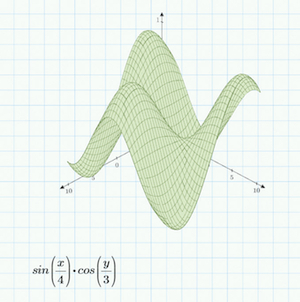
It is easy to enter equations and create 3D plots in Mathcad Prime.
To make certain that users aren’t caught in a bind by the transition, PTC includes a license for Mathcad 15 (the most mature and stable version of the program) with every seat of Mathcad Prime. New users may not need this, but existing users appreciate it. What PTC has done with Mathcad Prime is analogous to disassembling a building to its basic components, and then rebuilding it with a new and much cleaner architecture. This process takes time, and isn’t done in just one version. Existing users of Mathcad sometimes found that Prime 1.0 was missing some capabilities they were used to. Mathcad Prime 2.0 adds back many of those capabilities, including collapsed regions, 3D plots, and symbolic math. But, not everything is back. Still to come, for example, is a new API. Since Mathcad’s integrations with a number of third-party systems are based on its API, they’re not available yet with Prime 2.0.
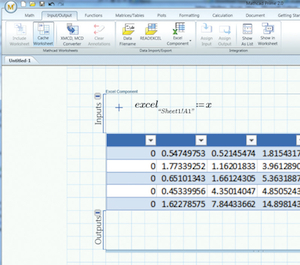
Mathcad Prime 2.0 allows easy integration of Excel data into Mathcad worksheets.
One of PTC’s important goals in the creation of Mathcad Prime was improved usability for non-expert users. Jakov Kucan, PTC’s director of product strategy for Mathcad, expressed this well: “Engineers need to spend their time thinking about problems, not fighting the tool.” Mathcad Prime arguably falls within the overall category of CAS programs, but it is possibly best thought of as an engineer’s tool, optimized for the creation, validation, documentation, and reuse of engineering calculations. It serves a similar function to an engineer’s notebook, documenting design intent.

Mathcad Prime worksheets make it easy to understand the math underlying an enginering problem.
Mathcad Prime is easy to navigate, and provides a very positive out-of-the-box experience. Run through a couple of short tutorials, and you’re ready to get some work done. There’s no long learning curve required before doing something useful. Still, there is enough capability in the program that it would take quite a while to master it all.
The program has a notably good WYSIWYG equation editor. Beginners can create complex expressions by choosing elements from the ribbon bar interface. Experienced users can use hot keys, if they prefer. 3D graphing is also quick and easy.
Also important in Mathcad Prime is its ability to manage units. Unlike some other CAS programs, Mathcad Prime makes units an inherent part of numeric values. You don’t have to track units—the program does it for you. Even if you mix your unit systems.
Mathcad Prime 2.0 includes a new Excel component, which allows integration of Excel spreadsheets within Mathcad worksheets. While it’s arguably a bad idea to use Excel for serious math, it’s not a bad idea to use it for tabular data—and this component makes that easy.
Mathcad Prime worksheets can combine text, math, graphs, tables, and images, creating a single document that captures the knowledge (and intellectual property) underlying critical design and engineering problems. Unlike spreadsheets, Mathcad Prime worksheets display all the underlying rules and math in standard notation. No problems with readability.
As might be expected for a PTC product, Mathcad Prime has the built-in capability to connect to Creo and Windchill. It’s currently possible to connect to other CAD systems, through a simple file interface. This connection will improve in the future, when PTC delivers the new Mathcad Prime API.
While the full Mathcad Prime vision has not been fulfilled (this won’t happen for a few releases yet), the 2.0 version has crossed the threshold of capability, and is a solid tool for documenting engineering calculations.
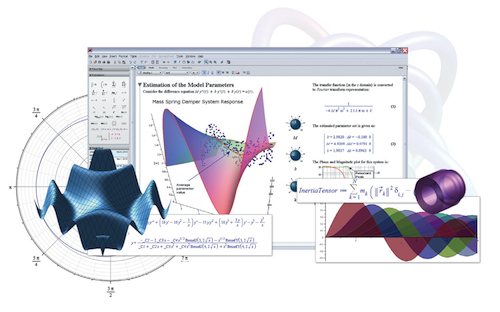
Maple helps analyze, explore, visualize, and solve mathematical problems quickly, easily, and accurately.
Maple 16
Maple has, for many years, been “big” software, with a range of capabilities broad and deep enough to challenge PhD scientists and mathematicians. Maple 16 is even broader and deeper, with more than 4,500 enhancements in usability, capability, and presentation throughout the product.
A key area of usability improvement is in what Maplesoft calls “Clickable Math” (palettes, interactive assistants, context-sensitive menus, and tutors.) Smart Popups show previews of operations, identities, and even thumbnail plots. Drag-to-Solve allows equations to be solved by dragging terms. Maple 16 continues the trend of making the program more accessible for non-experts (or people who are experts in their domain, but not in Maple).
Capability improvements in Maple 16 include live data plots, a new smart 2D plot view capability, new color schemes for visualizations, 3D interpolation, support for solving more classes of differential equations, new functionality in differential geometry, new capabilities in polynomial system solving, and new statistical algorithms and visualizations.
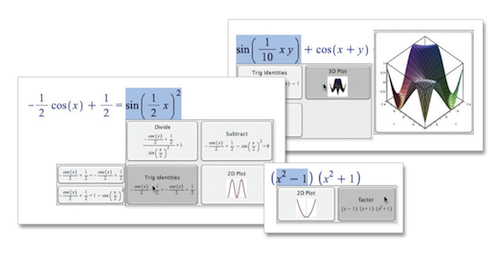
In Maple 16, Smart Popups and Drag-to-Solve join other clickable math tools for improve usability.
Maple 16 benefits from major improvements in computational efficiency, in the areas of core polynomial operations, numeric differential equation solving, and linear algebra computations. It features better scalability on multi-core computers. The Maple programming language has been enhanced to support light-weight objects, for enhanced object-oriented programming.
Connectivity has been improved with Maple 16, with better integration with MATLAB, and connectors to Siemens NX, Autodesk Inventor, and SolidWorks. Support for SCSCP (Symbolic Computation Software Composability Protocol) allows interoperability with other special purpose computer algebra systems.
Maple 16 includes a technology preview for the ebook tools package, which provides the ability to convert a collection of Maple documents to a single unified ebook, in PDF, HTML, or ePUB format, with an automatically generated table of contents and index, and internal cross-reference links. This is the same technology that Maplesoft uses to produce the Maple manuals and user guides.
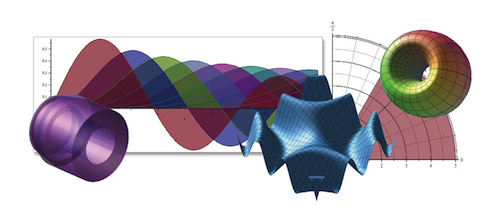
Maple 16 includes major visual enhancements that benefit all 170 different types of 2-D and 3-D plots and animations.
While Maple is, at its essence, a CAS program, its architecture is open and extensible enough that it can serve as an engine for other systems. For example, it provides the core for MapleSim, a multi-domain modeling and simulation tool from Maplesoft.
Maple 16 is a fine choice as a tool for doing serious engineering math.
How to choose?
Mathcad and Maple have similar capabilities, and are often competitors in the market, yet they have different focuses, and different strengths.
It’s not unusual to see serious users have both programs, using each for the types of problems they handle best.
Maplesoft
www.maplesoft.com
PTC
www.ptc.com
Filed Under: Software • 3D CAD, Software • CAM, ENGINEERING SOFTWARE

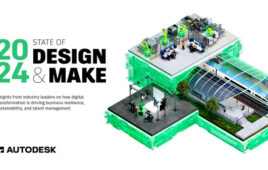



Tell Us What You Think!