Finite Element Analysis has been around for a long time. Better than 50 years. Though it took awhile for computers to catch up with the processing and memory demands of FEA, today’s average PC is up to the task, even for challenging problems.
Why, then, is FEA still thought of by many engineers as a tool primarily for experts? It could be because the process of preparing models for analysis—meshing, in a word—is still too difficult in many realistic cases.
The essential problem with meshing is that has to adapt to the smallest geometric detail in a model. The generally accepted way to deal with this is through smoothing, defeaturing, and healing—processes that are inherently heuristic. These steps can sometimes be automated—but not always.
Beyond its inherent fidelity problems, meshing also creates a data management problem. Instead of having just a CAD model, you end up having both a CAD model and a CAE model—and no easy way to keep the two in sync.
Possibly the solution is to do away with meshing?
Scan&Solve, from Intact Solutions, is a meshless finite element analysis program. While the underlying mathematics used by Scan&Solve are far from simple, the basic idea behind the program is easy to understand: separate geometric and physical representations of the model are created and combined only when necessary.

Illustration 1: A geometric model is immersed into a 3D grid of space (shown simplified here); the basis functions of the grid are modified by the solid and the boundary conditions at run time to solve the field problem.
From a user’s perspective, Scan&Solve works in a similar fashion to other static linear FEA programs—except no meshing is required. It works from native geometry. You select a geometric model, select a material, apply boundary conditions, and press the “go” button. When the analysis is complete, you can view the results.
No meshing means no model simplification or defeaturing is required.
The accuracy of Scan&Solve is a function of the grid resolution. Adjusting the resolution is quick and easy, making it possible to run either conceptual studies or detailed analyses without incremental work. It’s also possible to adjust the grid resolution to see that the solutions converge. This is not too different from traditional FEA, except that it requires no work from the user (other than moving a slider and pressing the “go” button.)
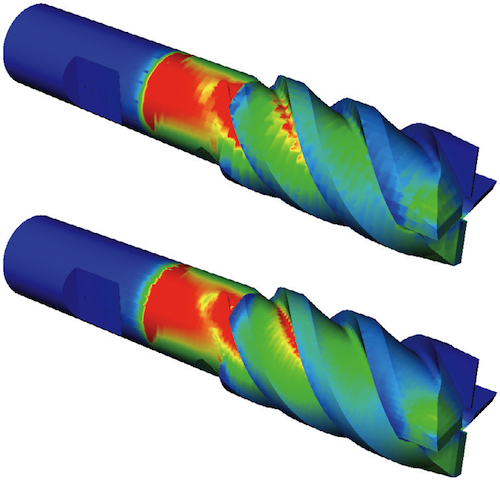
Illustration 2: No remeshing is required to solve with higher or lower resolution. (Top: 10,000 elements, 26 seconds. Bottom: 55,600 elements, 96 seconds.)
No matter what grid resolution setting is used, Scan&Solve will produce an answer. It is deterministic, with no exceptions, heuristics, or meshing error messages. Performance is predictable, and scales linearly with increased resolution of the analysis. (Analyzing the endmill illustrated here took 26 seconds for 10,000 elements, and 96 seconds for 55,600 elements, using an HP Z1 workstation.)
Scan&Solve can be integrated with most any CAD or geometric modeling systems. Currently, Intact Solutions offers a commercial version of Scan&Solve as a plug-in for McNeel’s Rhinoceros (Rhino3D) NURBS modeling program. While this implementation requires that the Rhino model be a NURBS-based solid model, there is no inherent requirement that geometric models be solid or NURBS. The software will work with any form of 3D geometry, so long as the underlying program can determine whether a point is inside or outside the model, and can calculate its distance to a boundary.
This flexibility in working with 3D geometry opens up new possibilities for analysis—particularly 3D scanned models, which would otherwise require substantial manual clean-up before analysis.
An academic background
Scan&Solve is based on a theoretical foundation laid in the 1950s by mathematician Leonid Kantorovich, and later by the Ukrainian academician V.L. Rvachev, and was developed as part of research conducted at University of Wisconsin-Madison. The accuracy of Scan&Solve has been compared with both analytical and empirical solutions, and has been shown to be very accurate.
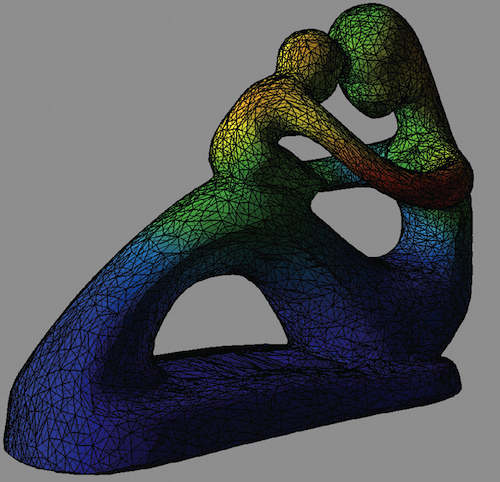
Illustration 3: 3D scanned or reverseengineered models can be analyzed with no meshing required. This model shows the displacement due to gravity on a granite sculpture.
It’s important to distinguish between the technology (Scan&Solve), and the retail product (Scan& Solve for Rhino.)
The product supports linear static analysis of solid models, directly inside of Rhino, with no meshing required. The technology is capable of much more.
The technology is a general method to solve the interoperability problem between CAD (or 3D modeling, more generally) and CAE. It gives a method to interface any reasonable geometric model with a standard FEA solver. The Scan&Solve uses Intact Solutions’ own solver. There’s no reason why that solver couldn’t be unplugged, and replaced with another solver. The implications there are quite interesting.
Intact Solutions has implemented Scan&Solve with polygonal models (e.g., STL files), and is working on a project to integrate it with volumetric scanned models. While these aren’t commercial products yet, they give a hint at what may be possible in scanning and analyzing real world artifacts.
For now, Scan&Solve for Rhino is a useful tool for both conceptual and detailed static linear analyses. It’s quite reasonably priced, is tremendously easy to use, and is gaining favor with many of the hundreds of thousands of people who use Rhino.
Intact Solutions
www.intact-solutions.com
::Design World::
Filed Under: Software • 3D CAD, Software • FEA, Software • simulation, ENGINEERING SOFTWARE



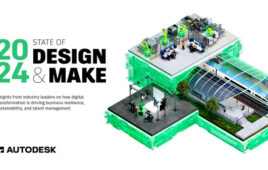

Tell Us What You Think!