When dealing with high-performance, multi-axis motion controllers, machine controllers, and integrated control modules, a key advantage comes from using a single, common software
platform for all controllers. This approach makes it easy to integrate any new or preexisting system; it reduces learning curves and the time to get to production. Also, implementing the system is easier when you can logically develop multi-axis controller programs in a PC environment without having the motion control hardware.
ACS Motion Control’s Application Development Kit (ADK) is one of these platforms. It contains powerful, user-friendly motion machine interface (MMI) simulation tools, step-by-step system configuration and setup dialogues, and data collection capability. “Soft-scope windows” are used for simple data analysis and debugging, as well as tuning and stability analysis. In addition, an IEC61131-3 development environment is used for PLC programming and interfacing.
Develop software sans hardware
Many projects or motion control applications suffer from a common problem, that is, the impracticality of simultaneously working on hardware and software. Coordinating all the necessary resources in developing an application is often a difficult task. For a complex multi-axis machine, it can take days, weeks, or even months to assemble and test all of the required hardware components that are included in the motion control system. Only after the necessary axes are assembled can they actually be physically manipulated, which implies that hardware and software development of a motion control system cannot be performed simultaneously.
But, this does not have to be the case for all development systems. For example, you can download the ADK from the website, which includes a development environment application (the motion machine interface or MMI), as well as a motion controller simulator. The simulator emulates the real-time operating system on the controller, gives you access to many controller functions including I/O handling, standard and user-defined data processing, multi-axis coordinated motion trajectories, and high-level controller program execution. With the controller, you can create, simulate, and analyze entire motion programs from your PC.

Programmers work in the same development environment with the controller simulator or the physical controller. An example of such a motion program is viewed on the MMI soft scope and shown here for a two-dimensional wafer scanning program. The motion controller simulator lets you develop motion control applications entirely from a PC without needing actual hardware.
After the hardware is in place for a motion control system, configure the controller parameters to work with the given hardware. This includes setting safety parameters, entering motor and amplifier parameters, and tuning servo loops. A button and window-based graphical user interface (GUI) named “Adjuster” shows how to configure the motor, encoder, and amplifier parameters for a particular controller axis. In addition, the Adjuster has specific windows that provide a graphical interface for you to perform commutation, and independently tune the current, velocity, and position loop servos. This GUI interface is common to all controllers, as opposed to dedicating a separate software application for each platform. It lets you apply the same systematic approach to setup and tuning whether the system employs a stand-alone controller or a control module with integrated controller, amplifiers, and power supplies. The common software platform approach is general enough to encompass all the controllers and specific enough to ensure that every application is optimized for the given controller and system configuration.

This illustrates the MMI Adjuster window and accompanying windows while current-loop tuning a SpiiPlus controller. The main PC interface application for this package is the MMI, which provides numerous tools to reduce development efforts and time-to-market.
During the process of developing and maintaining a motion control application, you will access data from the controller. The way in which data is presented by the controller can have a significant impact on the amount of time spent collecting and analyzing information. To make this analysis as user-friendly as possible, the real-time soft scope and software tools let you efficiently gather and present data. The scope has the ability to simultaneously collect and display up to four controller variables (standard or user-defined) at a 1-kHz sampling rate in real time. Also, you can collect high-frequency, 20-kHz data of servo processor variables. This data display is an intuitive way to analyze data in the motion control system. Along with the standard YT (value vs. time) mode, the scope supports XY and FFT display modes. It has three different triggering modes: It can capture data continuously, or when user-driven or event-driven. Zoom and cursor options determine data points exactly – at any position on the display window. A simple statistics toolbar makes empirical evaluation fast and simple. It helps to save and load entire plots, which makes exporting, importing, and transporting scope files effortless.

This is a simple example of actual application data taken from a high-speed gantry system. Here, move and settle times for the system are being analyzed during execution of an optimized motion profile. Statistics and cursor windows make it a trivial task to measure time, amplitude, and frequency content of multiple data sets. More importantly, these tools let you identify patterns and trends in data that ultimately can be used to improve the application’s positioning accuracy, speed, and robustness.
Optimize
The level of control in a motion system depends heavily on the servo. Specifically, the servo-control algorithm must be optimized. Generally, this is not an easy task, which is why the MMI development software has dedicated tools to achieve the highest levels of servo optimization.
The first set of tools that help optimize the servo control algorithm include the specific tuning dialogue windows available from the MMI Adjuster. These windows present the tuning process in a systematic way, through the controller’s PIV servo loop. The servo algorithm decouples servo gains into distinctive frequency bands, which makes the process much more straightforward than the traditional PID loop where the gains are frequency coupled and more difficult to tune. Like the software package, the servo algorithm is uniform to all controllers, making it convenient to go through the tuning process, even for those who encounter different controller platforms.
FRF Analyzers
After you have worked with the Adjuster tuning windows, you can optimize the final servo using the Frequency Response Function (FRF) Analyzer. The FRF Analyzer is a measurement and design tool that lets you measure the characteristics of the machine mechanics as well as electronic servo settings. By injecting special signals into the servo axes, this tool can precisely measure mechanical resonances and servo-related instabilities in the frequency domain. The tool provides a way to quantitatively design and measure servo bandwidths and stability, which directly relate to machine control. Cursors and dedicated data display points highlight the critical data in a measurement such as resonant frequencies and gain and phase margins. In addition, after the tool takes a measurement, the design mode can be used, which lets you easily manipulate servo gains and verify their effect on the measured closed-loop system. Plus, the saving and loading functions of this tool let you compare among multiple measurements and designs.

An example of an FRF measurement and design shows how the MMI FRF Analyzer helps you set up the servo so it can accommodate low pass filters, notch filters, bi-quad filters, and so forth. The FRF Analyzer lets you optimize servo control and gain an advantage relative to other controller platforms. For example, systems requiring a PLC controlled network can use the PLC and dedicated software that interfaces directly to the motion controller application. All of these tools stem from a common software platform, which greatly reduces development efforts, and increases the quality of the final motion control system.
PLCs too
For systems that can benefit from a PLC-controlled network, the ACS controller line also provides a CANOpen compliant PLC option. This PLC runs on the controller platform in parallel to real-time controller duties. An IEC61131-3 compliant, third-party software lets you program in a PLC environment to control CANOpen network devices in coordination with the controller application. A bi-directional interface makes data of the controller and PLC available to one another, giving you flexibility to work with either the ACS controller language or one of the five traditional PLC languages. This integrated software package can coordinate large numbers of axes and I/O to provide a complete machine controller.
ACS Motion Control
www.acsmotioncontrol.com
::Design World::
Filed Under: ENGINEERING SOFTWARE, Motion control • motor controls




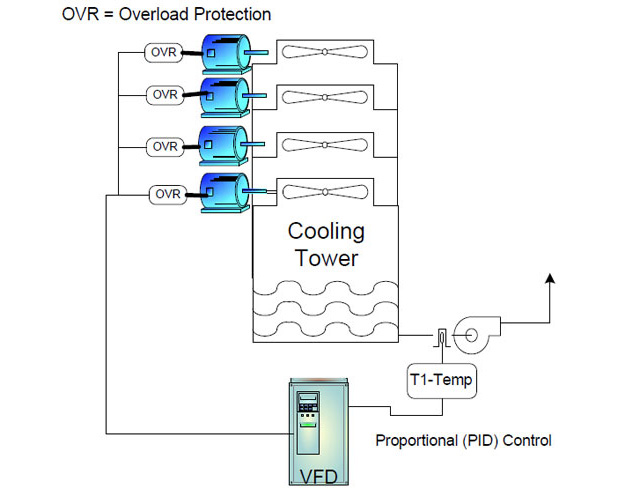
Tell Us What You Think!