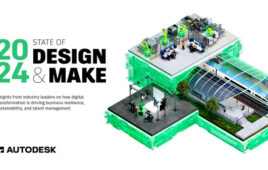Further enhancing the digital readouts (DROs) found in machine shops across the world, HEIDENHAIN’s ACU-RITE brand is now making available new free downloadable upgrade software with new features. This free upgrade promises to assist all users of current model ACU-RITE digital readouts to be more productive and efficient in their manufacturing, as well as continuing its tradition of ease-of-use.
Further enhancing the digital readouts (DROs) found in machine shops across the world, HEIDENHAIN’s ACU-RITE brand is now making available new free downloadable upgrade software with new features. This free upgrade promises to assist all users of current model ACU-RITE digital readouts to be more productive and efficient in their manufacturing, as well as continuing its tradition of ease-of-use.
ACU-RITE’s current family of DROs include models 100, 200, and 300. The new software version is titled “v1.4.0” and is available online on the ACU-RITE website / Software Updates. This new version includes several new and exciting enhancements.
Highlights
Axes Q – The letter Q has been added to the axes’ names list specifically at the request of our customers using their DROs on Optical Comparators. Available in DRO 100/200/300.
Zoom Timeout – A “Zoom Timeout” time delay has been added to the Dynamic Zoom & Highlight feature so that users can set the amount of time that the Zoom or character color change stays active when an axis stops moving. Of course, if the user starts moving another axis before the delay time is reached, the delay is ignored in about a half of a second. Available in DRO 200/300.
“Send Position” Soft Key – A “Send Position” soft key has been added so users that want to record the Screen Displayed can send the data via a USB cable to a computer program of their choice. The computer program that HEIDENHAIN offers for FREE is the QC Wedge Software program on the HEIDENHAIN.com “Software” tab here; then click on Evaluation Electronics/ QUADRA-CHEK Wedge. Available in DRO 200/300.
Heidenhain
www.heidenhain.us
Filed Under: ENGINEERING SOFTWARE