3D Systems announced new releases of Geomagic for SOLIDWORKS 2019 and 3DXpert for SOLIDWORKS 14 –software solutions created to help SOLIDWORKS users streamline 3D scan data workflows and optimize and prepare part designs for 3D printing – regardless of complexity – for plastic and metal additive manufacturing. Designed exclusively for the SOLIDWORKS community, these software solutions enable SOLIDWORKS users to streamline their digital workflows to design and produce better parts, faster.
Geomagic for SOLIDWORKS is an integrated 3D scan-to-SOLIDWORKS software package. The software helps designers reduce the time required to build CAD models of real-world objects from hours to minutes by using advanced, automated wizards to quickly and easily create sketches, surfaces, and feature-based editable solid parts inside SOLIDWORKS – directly from 3D Scan data.
“After implementing Geomagic for SOLIDWORKS into our 3D scanning and design process, we have seen an approximate 30% reduction in cycle time, from initial 3D scanning to having a SOLIDWORKS file ready for the CAD design process,” said Eric Steen, R&D manager, Yoshimura R&D of America. “Geomagic for SOLIDWORKS improved the accuracy and speed of our 3D point cloud collection process, and having Geomagic run smoothly inside of SOLIDWORKS instead of a standalone software has simplified this process even further.”
Available worldwide in 13 languages, Geomagic for SOLIDWORKS has received SOLIDWORKS’ Gold Product Certification, signifying the highest level of integration and support for SOLIDWORKS’ users. The newest version of Geomagic for SOLIDWORKS will enable users to:
–Scan with the latest devices and import the most recent formats needed for their workflows – facilitating more rapid design.
–Capture color data of scanned objects and import it into SOLIDWORKS: Geomagic for SOLIDWORKS allows the direct scanning or importing of scans with color information into SOLIDWORKS. This new capability provides greater visual clarity for engineers as compared to working with black-and-white images especially when used for applications such as face and body scans as well as long-range scanning for construction and landscape applications.
–Work in a more intuitive user interface and user experience environment, with a clearer distinction between the scan-specific tools and the SOLIDWORKS application’s own tools.
–Enhance workflows: New tools and enhancements provide users with more streamlined workflows in their modeling process through new commands for Probe Points, Extract Reference Point and Edit Scan to manipulate multiple scan objects simultaneously. The combination of these tools helps speed the product design process.
General availability of the new version of Geomagic for SOLIDWORKS is planned for March 2019. Designers and engineers can experience the benefits of Geomagic for SOLIDWORKS through a free 15-day trial available for download.
3DXpert for SOLIDWORKS is an add-on for SOLIDWORKS, extending SOLIDWORKS design capabilities with a complete design for additive manufacturing (DfAM) toolset, equipping designers with everything they need to prepare and optimize their designs for 3D printing.
The new version of 3DXpert for SOLIDWORKS further enhances the direct path from SOLIDWORKS to additive manufacturing and enables users to:
–Design more shapes in more ways: new lattice types and extensive control over lattice structures, allow users to develop their own structures and to convert their expertise and IP into competitive edge, creating lighter weight parts with enhanced functional properties.
–Shorten time to market: a click of a button in SOLIDWORKS brings SOLIDWORKS CAD data directly into 3DXpert for SOLIDWORKS and read back to SOLIDWORKS the optimized and ready for print data. Engineering changes, which are frequent at the design phase, are easily applied to the ready for print models without losing the work that was done so far, helping designers to stay within schedule and budget.
–Design with Additive Manufacturing in Mind: Understanding manufacturing constraints and the design decisions’ implications on the quality and cost of the printed part are essential for the designers in order to come up with the most cost-effective design and reduce design iterations. New 2D / 3D nesting tools, new joint-cut tool and enhanced part orientation and analysis tools in the new version, make manufacturing considerations accessible to SOLIDWORKS designers during the design process.
Available exclusively to SOLIDWORKS customers, 3DXpert for SOLIDWORKS standard edition is available via download. Additional add-ons and 3DXpert for SOLIDWORKS Professional edition are available through the VAR network.
3D Systems
www.3dsystems.com
Filed Under: 3D printing • additive • stereolithography


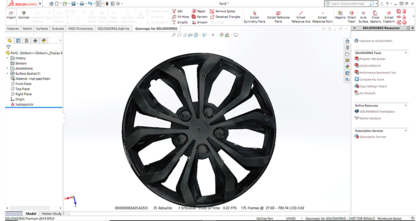




Tell Us What You Think!