By Jeff Allison, Pepperl+Fuchs
Jeff Allison
Senior Product Line Manager
Pepperl+Fuchs
Twinsburg, OH
Today’s sensors have many features that reduce or eliminate machine changeover time. Their proper selection, setup, and use will determine how much uptime you will save.
The selection, mounting, programming, and trouble-shooting of machine components is time consuming, so it’s no surprise that technical and executive staff in the packaging sector report that changeover adaptability is the most critical machine feature.1 A recent survey from Summit Publishing indicates that 74% of packaging companies consider rapid changeover as “very important” and another 14% report that it is at least “moderately important.”
Changeover is the process of switching a line that runs one product type to run another product type. It most often occurs in response to a new product introduction, a product line extension, or an increased product mix. However, other influences can also trigger it, such as the implementation of eco-friendly packaging or reduced packaging costs.
Changeover includes three basic phases: the cleanup of parts and tools on the old line, the setup of new parts and tools, and the startup of newly fitted equipment. This last phase consumes half of overall changeover time, specifically trial runs and adjustments. Here is an overview of how the proper selection of photoelectric sensors can reduce machine changeover time, and how their setup, flexible mounting features, and other factors can positively influence this time-consuming, costly process.
Think ahead
Choose a sensor with the most flexibility for your application. A sensor with features that adapt to changing product and packaging media is key at crunch time.

Sensors equipped with background suppression are versatile. They detect materials of different color, print, and reflectivity at nearly identical distances.
For example, consider selecting a sensor with universal outputs. A sensor that has both NPN and PNP outputs reduces selection and stocking requirements. If a customer requires a different controller that accepts only sinking NPN transistor outputs, then using a sensor with multiple output types saves time. Some sensors have NPN and PNP outputs, as well as normally open and normally closed modes. A sensor that automatically selects the output based on the connected load can eliminate sensor output selection time. For these automatic-detection outputs, an NPN output is present when the controller has a sourcing input card, but a PNP output is present with a sinking input card.
Always select a sensor that can be used under and over its specification limits. A proximity sensor used at 75% of its range instead of 95% of its range ensures that future machine changes and tolerances will be much less likely to affect it.
For example, retro-reflective photoelectric sensors can easily detect a web of material. However, problems could occur if the web is replaced next month with a material that is transparent or that has a highly reflective surface. Using a polarized sensor for clear object detection is a smart way to detect all of the above materials should the need arise. It is better to select a flexible component up-front than discover its limitations later.
Background suppression, a photoelectric sensing mode, is uniquely equipped to eradicate changeover time because it detects various materials— regardless of color, print, and reflectivity— at nearly identical distances. No adjustment or realignment is necessary. Sensors equipped with background suppression also ignore the shiniest background machine panels, and they do not require reflectors.
Setting up the sensor
Program sensor settings for automatic and speedy adjustments rather than configure individual sensor settings. User-friendly, simple adjustments, (e.g. potentiometer, push-button, or other methods) eliminate time spent on becoming a sensor expert and give users time to complete the more important task of sensor setup.
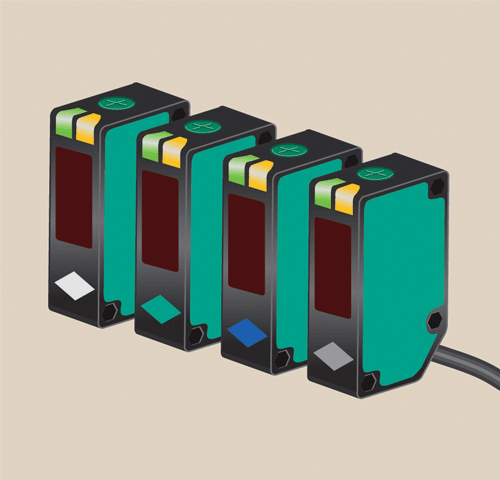
Color-coded sensors are a popular choice because they make sensor selection quick and simple. Each color indicates a specific type of sensor.
One way to reduce programming time is for the controller—rather than the technician— to teach the sensor. PLCs can send signals to many sensors to trigger them to learn new targets. Contrast sensors for registration mark detection are one example. The sensor will automatically re-learn the eye-marks on a roll of web-stock every time a new roll is loaded.

If possible, run multiple types of products on a single line by choosing a sensor that can differentiate between products.
No prompting is necessary
Sensitivity adjustments for sensors are typically set manually, most often by potentiometer or push-button. These settings can either be incremental or automatic. With incremental adjustments, the sensor’s potentiometer or push-button must be adjusted to the correct position at the discretion of the user. This can involve a fair amount of gain adjustment above and below the desired point until sensing has reached an acceptable level. Automatic adjustments are faster because they do not involve a judgment call by the user; the sensor chooses the best setting for the application in one step.
Sometimes it is preferable to use sensors without adjustments, such as in applications where a retro-reflective photoelectric sensor detects case or carton magazine levels. The sensor can operate at maximum sensitivity because it prevents users from accidentally or intentionally re-adjusting settings.
Additional considerations
Perhaps the most obvious way to reduce costs is to decrease the number of changeovers. One way is to run multiple types of products on a single line. A sensor in this type of application must differentiate between products. For example, if different chocolate bars are packaged on one line, using a multi-channel color sensor to distinguish the wrappers may be necessary to divert the bars to the correct cartoner.
Color-coding can make sensor selection simple. It is easy to see that a sensor with a blue mark indicates a reflector, and a sensor with a gray mark indicates a thru-beam. Some sensors are available from the factory with color-coded marks for this purpose. The alternative is to learn the manufacturer’s nomenclatures or to retrieve data sheets.
Versatile mounting brackets allow quick, multi-axis adjustments without re-mounting the sensor by swiveling and rotating its position and aligning it. An alternative is mounting without tools. It eliminates working with screws, nuts, or washers, which cuts sensor installation time to a fraction of traditional right-angle bracket mounting time. Additionally, using sensors and components that have multiple means of mounting ensures future flexibility. For example, you may want to choose a sensor that can be mounted either by threading a mounting nut on a cylindrical housing or by thru-holes in the housing.
After all components are installed and adjusted, trouble-shooting may be necessary; and having a consistent, universal set of diagnostic LED indicators may also be helpful. For example, some photoelectric sensors have power LEDs that are green and others that are red. Perhaps short-circuited outputs on multiple proximity sensors are indicated in different ways. Sensor power, alignment, and other operating conditions can be confirmed at a glance with consistent diagnostic LEDs. Typically on photoelectric sensors, sensor diagnostic outputs are also available to indicate signal strength. This can flag the controller to indicate if signal strength is marginal. It can reveal lens dirt or other contaminants on the sensor or indicate if the sensor needs to be re-aligned.
When considering how to use sensors to streamline the inevitable changeover, keep these two guiding principles in mind. Only consider adding features that make sound sense in an application; otherwise those features only serve as complications. Also, think ahead. What works today may be insufficient for tomorrow’s changeover.
Pepperl+Fuchs
www.am.pepperl-fuchs.com
: Design World :
Filed Under: SENSORS





Tell Us What You Think!