By Evan Yares, Senior Editor & Analyst, Software
Adams/Machinery makes analyst-level simulation practical for the rest of us.
For engineers who build high-performance machinery, today’s CAD systems are a mixed bag. Most mainstream CAD programs include tools to evaluate part interference, and do kinematic motion studies. They often include closely integrated FEA, for studying linear vibration and transient dynamics. But they’re missing something important.
Consider motion: The kinematic tools included in many CAD systems are quite good at modeling motion driven systems with frictionless connections and idealized constraints. They work well when all the motion in a model is prescribed. But that’s not how real world machinery works. More often, you find force or torque driven systems, with slop and friction in the connections, and flexible bodies. To model these types of systems, you need to move beyond kinematics, to multibody dynamics.
Multibody dynamics software is used to study the dynamics of moving parts, and to determine how loads and forces are distributed throughout mechanical systems. Multibody dynamics software can run nonlinear dynamics analyses in a fraction of the time that would be required by FEA software. The loads and forces computed by multibody dynamics can be used as an input when running FEA analysis on critical components in the system.
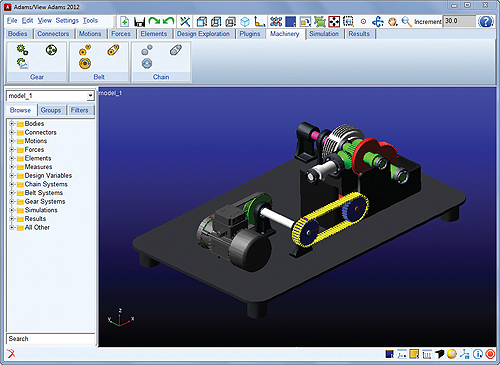
Fig 1. Adams/Machinery includes wizards for rapid design and analysis of machine subsystems, such as gears, belts and pulleys, and chains and sprockets. While Adams has long supported analysis of these types of subsystems, Adams/Machinery makes the process much easier and faster.
While multibody dynamics software has been available, in the mainstream, for many years, it has been more the realm of analysts than of design engineers. The complexity of creating dynamic models for many common mechanical components has skewed it towards high-value critical applications.
Adams, from MSC Software, is the most widely used multibody dynamics and motion analysis software in the world. It’s incredibly capable software, but it does demand proficiency from its users.
MSC has recently released a new member of the Adams family, Adams/Machinery, which could very well make serious multibody dynamics analysis practical for use by design engineers, early in the product development cycle.
Adams/Machinery is a set of productivity modules, bundled into a single offering. It runs in the standard Adams/Studio environment (Adams/View, Adams/Solver, and Adams/Postprocessor), and can import geometry from most major CAD systems, or build a solid model of the mechanical system from scratch.
What sets Adams/Machinery apart from plain Adams is the capability for wizard-based modeling, and adjustable-fidelity simulation of common mechanical subsystems, including gears, belts, and chains.
Why gears, belts, and chains? Because these are some of the most challenging subsystems to model correctly. They’re also some of the most commonly used machinery subsystems.
On first impression, it might seem a little bit redundant to model gears, belts and chains using multibody dynamics, since most mainstream MCAD systems include the capability of modeling these subsystems for kinematic motion analysis. But kinematic analysis is limited; It won’t predict backlash on gear pairs, it won’t predict load, compliance, or dynamics for belts, and it won’t predict tension, contact forces, or dynamics for chains.
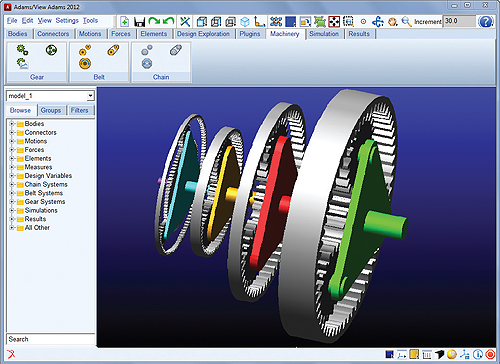
Adams/Machinery includes a wizard to automatically create planetary gearsets. They can also be created manually, without much difficulty.
Adams/Machinery allows designers and engineers to build functional virtual prototypes of machinery components and systems early in the design cycle, with a level of detail that allows them to perform meaningful analyses, long before they get to the stage of building physical prototypes.
To understand Adams/Machinery, let’s look at some of the modules included with it:
Gears
The Gears module is for engineers who need to predict the impact of the design and behavior of gear pairs, such as gear ratio and backlash prediction, on the overall system performance.
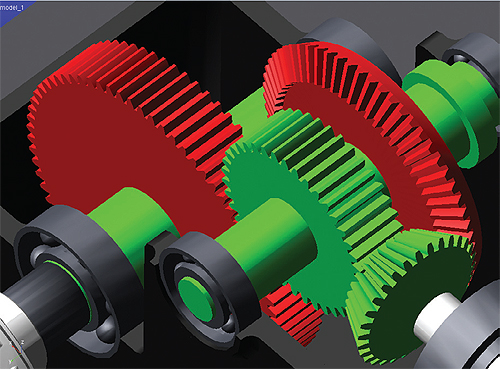
The Gear module in Adams/Machinery supports spur, helical, and bevel gears, and provides multiple levels of analysis fidelity, depending on your needs.
The Gears module supports spur gears (internal/external), helical gears (internal/external), and bevel gears (straight/spiral). It includes a number of modeling methods, which users can choose from, depending on their analysis and fidelity needs:
Coupler method: When forces and components involved in it are neglected, and only speed reduction or multiplication is of interest.
Simplified modeling method: When friction is neglected, to have a fast calculation of the contact force.
Detailed modeling method: When friction is considered, to study the backlash based on actual working center distance and tooth thickness, or to capture the effect of variation of loading between 1 to 3 teeth, to calculate contact up to three teeth at the same time.
Contact modeling method: To use geometry-based contact, supporting shell-to-shell 3D geometry contact.
Belts
The Belts module is for engineers who need to predict the impact of the design and dynamic behavior of planar pulley-belt systems, such as transmission ratio, tension and load prediction, compliance studies, or belt dynamics, on the overall system performance.
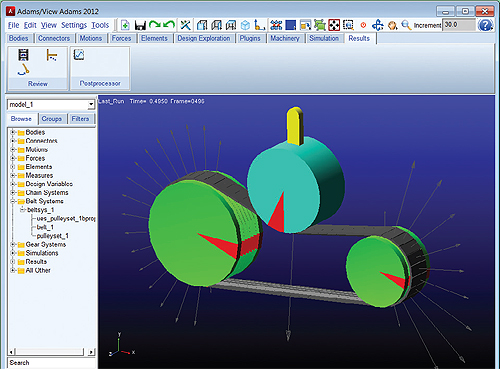
The Belt module in Adams/Machinery supports Poly-V grooved, trapezoidal toothed, and smooth belts. It can calculate transmission ratio, tension, load, compliance, and belt dynamics.
The Belts module supports Poly-V grooved belts, trapezoidal-toothed belts, and smooth belts. It includes the following modeling methods:
Constraint modeling method: When forces and components involved in it are neglected, and only speed reduction or multiplication is of interest.
2D Links modeling method: To calculate the contact forces between the segments and pulleys when the axis of rotation is parallel to one of the global axes.
3D links modeling method: To calculate the contact forces when the axis of rotation is not parallel to one of the global axes.
Also included in the belts module is modeling for pulleys and tensioners.
Chains
The Chain module is for engineers who need to predict the impact of the design and behavior of planar chain systems, such as drive ratio, tension, contact forces, or chain dynamics, on the overall system performance.
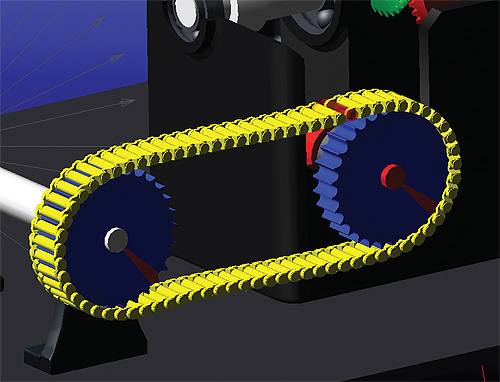
The Chain module in Adams/Machinery supports both roller chain, and silent chain. It can calculate drive ratio, tension, contact forces, and chain dynamics.
The Chain module supports both roller chain and silent chain. It includes these modeling methods:
Constraint modeling method: When forces and components involved are neglected and only speed reduction or multiplication is of interest.
2D Links modeling method: To calculate the contact forces between the links and sprockets when the axis of rotation is parallel to one of the global axes.
3D links modeling method: To calculate the contact forces when the axis of rotation is not parallel to one of the global axes.
Also supported are linear, non-linear, and advanced compliance for roller chains, and linear compliance for silent chains. Sprockets are defined by location, geometric parameters, and material. Guide types can be pivot, translational, or fixed.
In all of the modules, the actuation wizard can apply force or motion to gears, pulleys, and sprockets.
Results
Adams/Machinery uses the standard Adams/Solver, which can automatically solve equations of motion for kinematic, static, quasi-static, and dynamic systems. Results are evaluated using Adams/Postprocessor. Output is animated, with user-definable graphs showing parameters of interest.
Adams/Machinery supports bi-directional integration with MSC Nastran, allowing re-use of models to perform modal and frequency response analysis. It also supports integration with controls applications, such as Easy5 and MATLAB.
The Value
In truth, there’s nothing fundamentally new about the capabilities of Adams/Machinery. You can model gears, belts, and chains in Adams without using Adams/Machinery. It’s just that you can do it faster and easier with Adams/Machinery. Yijun Fan, MSC Product Marketing Manager for Adams/Machinery, points out that belt systems that would take even a very proficient Adams user a week to create could be created by a typical design engineer in about an hour using Adams/Machinery.
Beyond mere modeling speed, remember that Adams/Machinery allows user-defined fidelity, to support the needs of the problem. The software does not use undisclosed simplifications.
Adams/Machinery will grow in capability over time. Currently under development are modules for bearings, cables, and non-planar belts and chains. Candidate modules for 2013 include conveyors, electric motors, pumps, actuators, cams, paper/media, and springs. All of these things, of course, can currently be modeled in Adams. But, with Adams/Machinery, they’ll be easier and faster to model.
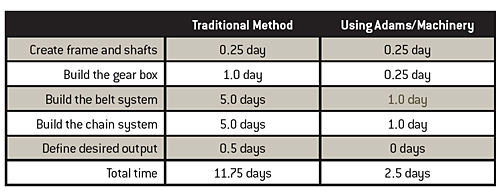
The time savings when creating multibody dynamics models with Adams/Machinery can be substantial. This table shows the approximate time to model the machine of figure 1, using the traditional method, or using Adams/Machinery.
While Adams/Machinery is an inherently technical product, it does provide tangible and compelling business benefits. Moving simulation up in the product development process allows you to explore other design concepts at a time when you can still make changes at little or no cost. Further, the insight gained from the deep analysis capabilities of Adams/Machinery lets you predict and correct design behavior problems much earlier. And, by predicting system-level functional performance, you’re able to more accurately assess lifecycle service issues, and reduce risk.
While Adams has long been used in critical aerospace and automotive applications, the level of productivity and ease-of-use provided by Adams/Machinery makes it interesting for even relatively prosaic machinery design applications.
MSC Software
www.mscsoftware.com
Filed Under: Software • 3D CAD, Software • CAM, Software • FEA, Software • simulation, ENGINEERING SOFTWARE



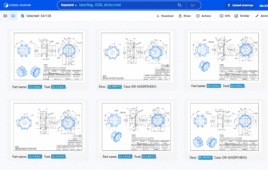

Interesting!