This article, third in a series, shows how modern CAD systems with embedded analysis tools can fulfill the promises of mechatronic design.
Today, our customers ask us to increase performance of machines we design while reducing their capital costs. Seeking these two conflicting goals, we look at Mechatronics, which has the potential for huge benefits for machine design.
This article, third and last of the series, looks at how today’s CAD tools, combined with mechatronics, can help you build a better machine. So you have a new machine to design and build and you’re convinced that a mechatronics design approach and virtual prototyping is the way to go, but where do you start? Let’s go back to that simple pick and place machine from the first article.
In a mechatronics design the three design teams (mechanical, electrical and controls) work together in parallel. But the electrical and control teams require upfront information about the machine before the mechanical team has finished the design. Virtual prototyping is the enabling technology that can provide the mechanical information upfront. By linking the 3D CAD system with a motion and structural analysis tool and a virtual controller, SolidWorks and National Instruments have created a true mechatronics design environment. Using these tools doesn’t mean that the hard work involved in machine design is less, rather the work load is shared throughout the design team during the complete design cycle.
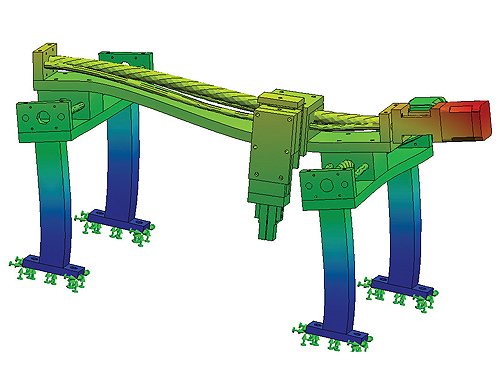
First -pass resonance test. The great value of virtual prototyping is that it allows you to make and correct design errors without the cost and delay of building a physical prototype.
Virtual prototyping design process
Fail often and fail early is the mantra of virtual prototyping, and the way to fail is during the design process — not after it. So how do you ‘fail’ and still succeed? The trick is to fail at the right things, determine what the key performance indicators (KPI’s) of your machine are and use these as the parameters and goals for subsequent testing. So let’s look at our pick and place machine and see how virtual prototyping can guide us through the design process.
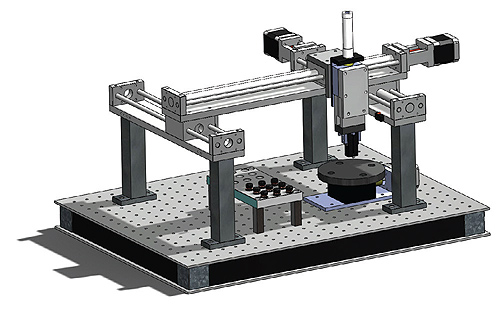
Pick & Place mechanism
The cornerstone of any machine is its motion profile. At the simplest level you have to get object A from B to C. But in some cases the best way you get from B to C is not always clear: one motion or two? Cams or servos? CAD allows you to quickly layout the moving components of the machine and check for clashes and range of motion. As very few machines start from scratch, the initial CAD assembly is likely to be a mixture of 3D models and layout sketches, or blocks.

Pick & Place assembly layout
Even with such simple geometry, SolidWorks is able to calculate approximate forces and torques based on the sketch or user defined masses. We can now pass these requirements to the electrical engineer, who can suggest suitable motors and drives. Once more we can take advantage of the software by possibly downloading a CAD model of the motor or drive direct from 3D Content Central (with over one million models) or from a manufacturer’s website.

Pick-and-place layout assembly with motors and drives
The first design iteration provides the forces to size the “first guess” motors and drive. With the motor and drive CAD models included in the assembly the motion simulation can be quickly rerun to refine the motor and drive requirements. As the machine design is developed and the CAD assembly becomes more complete, the motion analysis can be periodically rerun, to make sure there are no surprises when the real machine is built.
With the motor sized, attention can turn toward the mechanical performance of the machine and its structure. A typical machine KPI is its positional tolerance, which at a mechanical level, is driven by structural stiffness and drive compliance. For our pick-and-place machine we want a very stiff support structure with a light but stiff moving structure and a drive and coupling system, which is sufficient to meet the needs of the machine. We say sufficient, because motor and drive compliance is intimately related to cost.
Using the integrated simulation suite from SolidWorks we can take the forces and torques from the motion analysis and into a structural simulation to evaluate machine strength, durability and flexibility. Now the mechanical engineer can answer fundamental questions about mechanical performance. Will the machine resonate at any of the operational speeds? Is the machine over-designed? Can we reduce the weight and hence cost of the machine? What is the operational life of machine components? Again these are not one time simulations, rather they are run multiple times evolving and refining as the machine develops, all the time providing the mechatronics team with up to date, accurate information to make informed design decisions. We are now fully engaged in the design iteration loop, the “what if scenario,” which can elevate an “okay” design to a great design.
So far we have considered only the mechanical and electrical engineers, but the mechatronics design paradigm is all about the three engineering teams working in parallel. So how can virtual prototyping help the controls engineers? We have seen how the virtual machine can be put into motion by the CAD system, but what the controls engineer wants is a virtual controller that can talk directly to the CAD geometry and drive the motion analysis, as LabVIEW NI SoftMotion for SolidWorks can do.

With motors sized and other components determined, the virtual controller can talk directly to the CAD geometry and drive the motion analysis.
Now the controls engineer can drive the virtual machine, fine tuning the controls code and observing, in real time, machine behavior. The controls engineer can ensure the motion profile is correct, investigate the effects of compliance on machine performance and look to design in any safety features, such as sensors or limit switches. The added advantage to the mechanical and electrical engineers is that because the virtual machine is driven by the ‘real’ code, the mechanical engineer can determine the ‘real’ forces and torques, and the electrical engineer can assess the ‘real’ motor and drive requirements.
To see virtual prototyping demonstration videos and learn more,visit www.ni.com/virtualprototyping.
Discuss this on the Engineering Exchange:
National Instruments
www.ni.com
Dassault Systèmes SolidWorks Corp
www.solidworks.com
::Design World::
Filed Under: Factory automation, Software • 3D CAD, Digital manufacturing, Machine tools + subtractive manufacturing, ENGINEERING SOFTWARE, Mechatronics





Tell Us What You Think!