 This webinar is available for on-demand viewing by filling out the registration form below.
This webinar is available for on-demand viewing by filling out the registration form below.
This webinar from Capvidia will show you how to use CompareWorks to diagnose the geometry you import into SolidWorks and show where there are differences and/or give you the assurance it is correct. With CompareWorks, you can establish a documented, traceable procedure in your company workflow. If you work with imported geometry and data integrity is a must, you should attend this webinar.
View this webinar to learn:
• How hidden SolidWorks import errors can corrupt your work in ways you may not discover until it’s too late.
• How to kill hidden SolidWorks import errors, before they kill your project schedule.
• How to avoid expensive mistakes due to incorrect imported geometry.
• Why SolidWorks users need to validate imported data.
Download Slides
Sponsored by:
Filed Under: Software • 3D CAD, WEBINARS


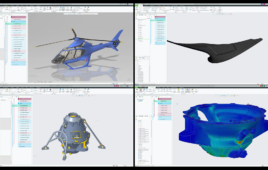



Tell Us What You Think!