What would happen if you tried to go on a road trip without filling your car with gas? You may make it out of town, but at some point, you will sputter to a stop on the side of the highway. Just as cars need a constant supply of gas and frequent tune-ups to run smoothly, computers also require maintenance to keep them in shape. Unfortunately, many people do not properly care for their computers and are frustrated when the system finally shuts down and they lose data because of hard drive failure or uncaught malicious software.
Hard Drive Disasters. Physical mishap is one of the quickest and most simple ways users lose important electronic information. With information stored on hard drives, projects can disappear beyond recovery if computers crash or unfortunate accidents damage offices. These losses can force an individual or an organization to spend hundreds or even thousands of dollars in recovery efforts, and some information can never be replaced.
Unfortunately, many people have the false mindset that it will never happen to them. They do not realize that such mishaps are becoming more commonplace. Others may feel that adequate precautionary measures will be too confusing or time consuming. Fortunately, you can take several simple steps to avoid catastrophes.
Backing up software is essential. It can ensure irreplaceable data is not permanently lost in the event of a failed installation, system crash, unintentional deletion, or natural disaster.
An easy way to protect important files is to save information to an outside source, such as an external hard drive. Frequent backups to the drive can protect data. However, in the event of a fire, flood, or other disaster, an external hard drive will receive the same damage as the computer sitting next to it.
Online file backup is one way to eliminate risk entirely. Various software packages let users save important files online. If the computer’s hardware is damaged, data is still accessible online. It can be recovered on a different computer.
Growing Cyber Threats. Inadequately secured computers can also compromise important information and work. In a recent Internet Security Threat Report by Symantec, the number of newly discovered Web browser vulnerabilities rose by more than 50%. As production companies work to mend newly discovered flaws, hackers are finding new ways to infiltrate systems. Security threats gain traction because of the time consuming process required to fix the holes combined with the delay of users to download the updated software. Additionally, the vast number of undiscovered software flaws greatly increase the risk to computer users. Ultimately, these attacks reduce productivity and efficiency by disrupting daily workflows and degrading computer performance.
Eight Healthy Habits. With these threats in mind, designers and other regular Internet users need to develop habits that will keep them and their digital workspaces safe:
• Protect your inbox. Only open E-mail attachments from people you know and trust.
• Do not send personal information through unsecured Web sites. Ensure that a site is secured before completing online business transactions.
• Learn to recognize fraudulent E-mails, Web sites, and other red flags associated with phishing scams.
• Use password-protected directories and files to store sensitive financial and personal information; use strong, non-obvious passwords; and change those passwords regularly.
• Use a surge protector. An uninterruptible power supply (UPS) can keep your system up-and-running when the power goes out.
• Install an all-in-one security package that offers antivirus protection, along with a good firewall and antiphishing software. Protection against viruses is especially important if you share files with friends and family. E-mail and instant messaging are notorious means for spreading viruses and worms.
• Regularly backup important computer files.
• Turn off file sharing. Use the option to turn off file sharing whenever you are on a public network.
If you have a wireless network at home, use all your router’s security features to prevent a passer-by from breaking into your network and onto your computers.
Failure to prepare for spyware, viruses, hackers, and physical calamities is like driving around in a car without paying attention to the indicator lights or fuel gauge; the preoccupied user will eventually become a victim. Develop effective habits now to help prevent problems tomorrow.
: Design World :
Filed Under: ENGINEERING SOFTWARE, Surge protection



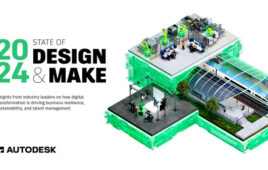

Tell Us What You Think!