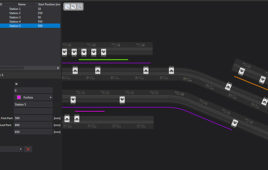I’m sure you’ve had the dreaded “Storage Almost Full” notification pop up on your Apple iPhone a time or two. With all of your favorite #nofilter selfies, hysterical videos you just can’t part with, music, apps, and emails (oh my!), it’s easy to find yourself with a storage deficient iPhone in no time. So how can you keep all of your favorites, while kicking that annoying notification to the curb? Try some of the options below to free up some much needed space.
#1: Delete Your Old Texts
I know. I cringed a little writing this one. If you’re anything like me, you have hundreds of “super important” text messages that you may need to one day, in the far-off future, refer back to. Or better yet, how about the details portion of your text messages? Will you ever be able to live without that full-length selfie from your bestie of the dress she tried on but never bought at Topshop three months ago for that wedding last weekend? Alright, maybe ya can. Get in there and delete those one off texts from unknown numbers and ongoing group messages that you rarely ever respond to anyway.
#2: Back Up (and/or Delete) Photos and Videos
Again, another cringe-worthy moment. How can one possibly choose just one out of a series of 17 group photos from that happy hour you finally made it to two Thursdays ago? If you really just can’t, no worries. Grab a handy-dandy Picture Keeper Connect and start dumping old photos now. This is how I was able to banish the ol’ “Storage Almost Full” notification that haunts my dreams. And, seriously, it’s way easy, and lightning fast (heh)! Just minutes after plugging in the lightning connecter to my iPhone, over 3000 photos were saved to the 16GB USB, and there’s tons of space for more. Plus, don’t forget about your iCloud. Save 5GB for free, and if you run out, you can try using a third-party Cloud storage service like Google Drive or DropBox.
#3: Dump Unused Apps
Some apps are a necessity – like Instagram, Snapchat, Spotify, banking apps, etc. – but do you really need that photo collage app that you use once or twice a year on your #bffs birthday? You can find out which apps are taking up the most space by going into your Settings > select General > select Storage & iCloud Usage > choose Manage Storage. Here you can scroll through your large list of apps, all sorted by total space taken up. Choose some apps that you rarely use, if ever, and delete to fill up some space.
Filed Under: M2M (machine to machine)