Collaboration is the heart of business and the Internet makes it easy. The Internet, however, also makes it possible for others to steal or alter intellectual property.
![Policy Server7[1].2CATIALogin.gif Policy Server7[1].2CATIALogin.gif](/uploads/ImageGallery/Policy%20Server7%5B1%5D.2CATIALogin.gif)
Recipients verify they can view a document through login names and passwords.
To combat intellectual property theft and tampering, Adobe Systems Inc. recently an- nounced Adobe LiveCycle PolicyServer 7.2. This enterprise rights management (ERM) system lets document creators protect and control their design work throughout its life cycle – from creation, distribution, and collaboration, to archiving and destruction – a degree of control not typical of other security systems. In addition, this system works across multiple formats: Microsoft Word, Microsoft Excel, and Dassault Systmes® CATIA V5 files in addition to Adobe PDF.
Concurrent with the release of LiveCycle, Adobe announced the Adobe Document Center, a hosted service for protection, sharing and tracking the usage of Adobe PDF, Microsoft Word, and Microsoft Excel documents as part of day-to-day communications and collaboration.
Through the ERM system, document creators can grant, update or revoke usage rights regardless of where the information is stored or distributed. In addition, they can monitor document activity captured in an audit trail. The system also can extend to back-end systems such as product lifecycle management (PLM) and enterprise content management (ECM) to help protect valuable engineering workflows, including supply chain collaboration.
To use, a company obtains a license to install the policy server. Then, users download plug-ins specific to their document’s format. The plug-ins hold server address data, encryption data and keys for every feature granted to a document.
![PolicyServer7[1].2CATIAPermissions.gif PolicyServer7[1].2CATIAPermissions.gif](/uploads/ImageGallery/PolicyServer7%5B1%5D.2CATIAPermissions.gif)
With the Adobe Enterprise Rights Management system, designers can grant
or deny recipients a range of permissions and actions, protecting their
work from theft or tampering.
Engineers may add persistent protection and dynamic controls to files in several ways. They can assign protection and rights from a software menu. Or they can create PDF files with Adobe Acrobat 8 software and, through a new, one-click connection to the Document Center service, apply security settings from within Acrobat. To protect Microsoft Word and Excel 2003 files, users install a plug-in that lets them apply dynamic security settings directly from those applications. The designer can even apply policies to individual parts of an assembly that may require different levels of protection. All of these protections and rights can be changed at any time.
Recipients need to have the appropriate plug-in, which can be downloaded from the Adobe web site. They can download a plug-in to any computer they use, including a home computer. When the recipient receives the documentation, the plug-in verifies the recipient’s credentials against existing authentication directories. It will deny access to employees and contractors who do not have a relationship with the company.
![PolicyServer7[1].2CATIAPrintPreview.gif PolicyServer7[1].2CATIAPrintPreview.gif](/uploads/ImageGallery/PolicyServer7%5B1%5D.2CATIAPrintPreview.gif)
Designers can grant various view, print, and edit rights to parts of a document as well as to the entire document.
If an author has chosen to grant document access to selected individuals only, recipients will use an Adobe ID created through the Adobe Document Center site to gain access to the files. The ID enables users to authenticate themselves with a password known only to them each time they view a document and helps ensure they are using an email address that matches the address indicated by the author.
Engineers retain control over their files regardless of where they travel, setting expiration dates on documents, superseding older versions once new versions are distributed, and revoking access after distribution. They can even track who received the documents and what recipients have done, or attempted to do, with the files.
:: Design World ::
Filed Under: ENGINEERING SOFTWARE



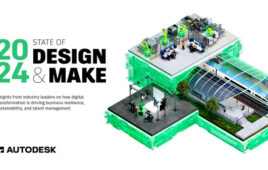

Tell Us What You Think!