When you think about things that are hard to model in a CAD system, you don’t often think of common products, such as jewelry, toys, sporting goods, and hardware. Yet, within these product categories you’ll find many items that incorporate organic (or free-form) shapes that present some serious modeling challenges.

The Geomagic/Sensable Phantom Omni haptic input device provides force-feedback input, to allow clay-like modeling of surfaces.
Historically, CAD systems have been very good at representing geometrically well-defined shapes. Over time, they’ve even gotten pretty good at dealing with smooth aesthetic surfaces, such as car bodies. Yet, organic shapes, which often have free-form sculpted surfaces or complex surface detail, have always been tough to do.
To understand the challenge, it helps to look under the covers, at how CAD systems represent shapes.
Most modern CAD systems represent surfaces using a standard mathematical form: NURBS (Non Uniform Rational B-Splines), invented in 1975 by Ken Versprille. NURBS can be used to accurately represent both analytic surfaces (e.g., spheres, cones, cylinders and tori), and free-form surfaces, so they’re a good, but not perfect, choice as a native geometric form for CAD.
The biggest thing that makes NURBS not a perfect choice is that they only come in one form: 4-sided. As you might imagine, building a CAD model out of a bunch of 4-sided surfaces (patches, in this context) is difficult to impossible. The trick to making it work is to add a trimming curve to each patch, to define its borders, so it can be any shape it needs to be.
CAD surface models are made up of multiple trimmed NURBS patches, stitched together to form a whole. If the patches are stitched together within a close enough tolerance (which varies depending on the CAD system), the surface is said to be watertight. If the surface forms a topologically closed volume, it’s called a solid. (The fabric and sewing metaphor is significant when talking about NURBS surfaces.)
The process of creating and manipulating NURBS surfaces and solids is tedious, and is usually left up to the geometric modeling kernel underlying the CAD system (e.g., ACIS, Parasolid, Granite, and CGM), which support Boolean and feature operations as well as operations like filleting, blending and face editing.
For many years, NURBS-based geometric modeling kernels were able to create beautiful (and smooth) sculptural models—but they weren’t able to handle push/pull type deformations required to do clay-like sculpting of organic shapes. In 1999, Spatial Inc. added multi-surface deformation technology to ACIS, allowing users to sculpt a network of surfaces as though they were one. Other kernel vendors have followed suit.
A number of CAD tools now use NURBS deformation technologies to enable more organic shape modeling. But experience has shown that the process of doing organic shape modeling with NURBS is frustrating and difficult. The underlying math that makes NURBS very precise makes them difficult to edit in a free-form manner. When you see someone who has created a beautiful and complex organic model using just NURBS, you should congratulate them, because they’ve worked long and hard to do it.
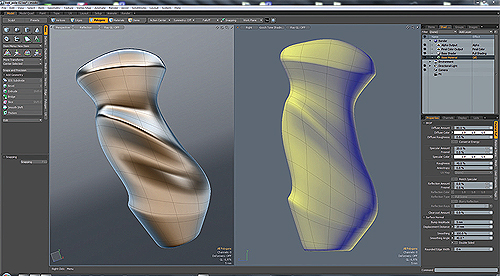
Original trekking pole handle quickly modeled using Subdivision Surfaces in modo 601. Photo: Branden Coker and Paul McCrorey
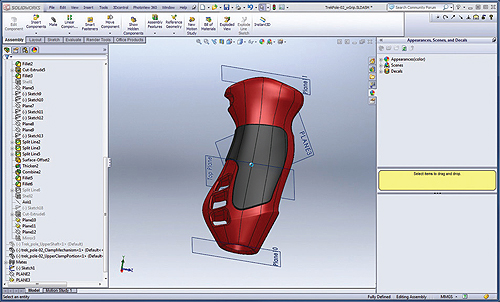
After export as NURBS, the handgrip was refined in SolidWorks using solid modeling functionality. Photo: Branden Coker and Paul McCrorey

Final renderings of left and right sides of the handgrip was done using the modified geometry in modo (imported via CAD Loader as .x_b format). Photo: Branden Coker and Paul McCrorey
What’s really needed for to make organic shape modeling easy is a surface representation that, unlike NURBS, isn’t stitched-together out of trimmed patches, but is rather (to continue the metaphor) like “whole cloth.”
The simplest “whole cloth” surface representation is a polygon mesh (or polymesh), made up out of simple polygon facets. There are several popular file formats for polymeshs, including STL (STereoLithography, originally designed for 3D printers), PLY (Polygon File Format, originally designed for 3D scanners), and OBJ (originally designed by Wavefront Technologies, for storing animation data.)
While polymeshes, and especially triangular meshes, are easy to edit in a clay-like fashion, they have a significant limitation: They’re faceted. If the facets are too large, they’re visible, and will detract from the final model. Beyond this, few CAD systems support importing and editing of faceted data.
A good answer to the facet problem would be to use a mesh as a scaffold, over which a smooth surface could be draped. A mathematical surface form that does just this, called a subdivision (SubD) surface, was discovered in 1978 by Edwin Catmull and Jim Clark. But it wasn’t until 20 years later, in 1998, that Jos Stam (now a senior research scientist with Autodesk), devised a method for the exact evaluation of SubD surfaces.
SubD surfaces first started showing up in modeling systems used for animation and digital content creation. But their popularity in CAD has been limited, because of their lack of compatibility with NURBS.
In 2003, Thomas Sederberg developed a new surface representation, the T-Spline, which is similar to a SubD surface, but which is compatible with NURBS, and allows relatively easy translation between the two. (T-Splines are technically a generalization of NURBS, but they’re often lumped in with SubDs, because they’re, in many cases, essentially interchangeable.) More recently, Integrityware, a company run by several pioneers in NURBS development, introduced a software library that can convert directly between SubDs and NURBS.
With good methods to move between SubD and NURBS surfaces now available, SubDs have become a practical tool for modeling the kind of organic shapes that are difficult to model with NURBS.

Doorknob, with fine detail unachievable with typical CAD tools, designed using Geomagic/Sensable FreeForm. Photo: Baldwin Hardware
The process of organic shape modeling
The traditional process of 3D CAD modeling with NURBS generally falls into one of a couple of categories: Either you start with a block of material, and cut off everything that you don’t need, or you start with an empty working plane, and build up what you need. In either case, the process typically involves using 2D sketches on working planes or surfaces, and extruding, rotating, sweeping, or lofting them to create features on the model.
Organic shape modeling with SubDs (or T-Splines) is a bit different. It most often involves starting with an initial mesh shape, subdividing it in areas that need more detail and refinement, and pushing or pulling on its surface to deform it into the shape you need. It’s analogous to sculpting clay. Often an entire model can be built out of a single SubD surface.
The two processes are pretty distinct in their capabilities: It’s not easy to do clay-like modeling with NURBS, and it’s not easy to do precise feature-based modeling with SubDs. If you’re creating manufacturable products with organic surface features, your workflow will likely include both SubD modeling for aesthetics with NURBS modeling for precision.
Tools for organic shape modeling
There are quite a good number of tools available that make the process of organic shape modeling not only possible, but actually easy. These tools include CAD programs, digital content creation tools, plugins for SubD/NURBS translation, and specialist organic modeling tools. Which tools you choose is a function of two major factors: your preferred product design workflow, and how much you’re willing to spend.
At the high end of the CAD market are Dassault Systemes’ CATIA, and Siemens PLM NX software. Many companies with high product and process complexity choose these tools as part of a larger PLM strategy. Fortunately, both NX and CATIA have capable native tools for doing organic shape modeling.
NX Shape Studio is a styling and industrial design package for conceptual modeling. It provides tremendous flexibility in creating and editing surfaces, but seems particularly optimized for surface quality. It is ideal for creation of aesthetic Class-A surfaces (such as on auto bodies.)
Dassault Systemes offers a number of interesting organic shape modeling tools. CATIA Imagine & Shape is a SubD modeler that uses a virtual clay paradigm. It’s quite easy to use, and produces high-quality model. CATIA Natural Sketch is a significant advance over the typical 2D sketchers used in feature-based solid modeling systems. It allows freehand curves to be sketched anywhere in 3D space, including on existing curved surfaces.
It can be used either to create 3D conceptual sketches, or to create curves for surface lofting and model creation. Both Imagine & Shape and Natural Sketch are competent tools on their own, but as part of the larger CATIA for Creative Designers unified industrial design workflow solution theyWW’re of particular interest.
PTC’s Creo Parametric now supports SubD modeling through the FreeStyle Design Extension, which is included with the program. Surfaces created with FreeStyle can be used directly in the detailed 3D design, and can be edited like any other surfaces. They’re completely integrated in Creo. At this point, Creo Parametric is the only mainstream CAD tool with integrated SubD modeling included in its base configuration.
Possibly the most popular combination of tools for organic shape modeling is McNeel Rhino, with the T-Splines plugin. (Autodesk recently acquired T-Splines Inc’s technology, so it’s now called the “Autodesk T-Splines Plug-in for Rhino.”) This combination provides a complete modeling environment for organic shapes, integrating T-Splines and NURBS.
Another popular combination of tools is SolidWorks with the Autodesk tsElements Plug-in for SolidWorks. The plugin doesn’t provide a full T-Spline modeling environment: It’s intended, rather, as a tool to import and manipulate T-Spline models created in Rhino (or SubD models created in other systems.) It allows those imported surfaces to be integrated into the feature tree, and treated like any other surfaces in SolidWorks.
There are quite a number of animation and digital content creation tools that are capable of creating SubD models. Notable are Zbrush, Mudbox, Silo, Hexagon, and Blender. The T-Splines plugins for Rhino and SoldWorks allow any of these programs to be used for up-front conceptual modeling. Autodesk Maya supports both SubD and NURBS surfaces natively. Autodesk 3DS Max, when used with nPower Software’s Power NURBS and Power SubD-NURBS plugins can do both organic shape modeling and precise CAD-style modeling—transferring data back and forth between SubDs and NURBS.

This furniture was modeled in Rhino, using T-Splines. It would have been nearly impossible to model using NURBS surfaces. Photo: Peter Donders
Among the many SubD-based animation and digital content creation tools on the market, Luxology modo 601 is probably the most popular for design of manufactured products with organic surfaces. Its combination of reasonable price point and an artist-friendly workflow have gained it a strong following. It’s very common to see modo used in conjunction with either Rhino or SolidWorks, via the T-Splines plugins. Recently, modo has started shipping a SubD to NURBS translator (developed by nPower Software’s parent company, Integrityware), which lets modo function as an effective conceptual modeling front-end for nearly any 3D CAD system.
One tool that isn’t yet being used for organic shape design, but will likely start to be soon, is Autodesk Inventor Fusion, available through Autodesk Labs. Inventor Fusion is a direct modeling CAD program. In March, Autodesk previewed an implementation of T-Splines inside of Inventor Fusion at the D3D Live conference in England. Though the company has made no announcements regarding its availability, yet, it’s worth watching for. A CAD program that integrates direct modeling of solids, NURBS surfaces, and T-Spline surfaces could be very interesting.
Hardware makes a difference
Anyone who is doing much organic shape modeling would probably want to have a Wacom Intuos pen tablet, or Cintique pen display. It’s just simply much easier to do sculptural modeling operations with a pen than with a mouse. Not to dismiss other vendors, but Wacom has staked-out a position as the best of the best in pen-based input devices.
Yet, there is another input device that’s even better than a pen: a haptic device.
The best haptic devices for doing organic shape modeling are the Phantom series from Sensable, now a part of Geomagic. They have two models, which vary in specifications, but work the same: they’re like a pen that provides force-feedback as you work.
With a regular mouse or pen device, you point at your model. With a haptic device, you “virtually” touch the model. The difference is substantial. It’s like the difference between drawing and sculpting.
While the Sensible haptic devices were originally popular in specialty applications, such as surgery simulation, over time they’ve gone mainstream, and are now commonly used in a wide variety of manufacturing workflows, with both CAD and scanned data.
Sensable’s FreeForm modeling software is specifically designed to do organic modeling of products that will be manufactured. The software supports modeling of voxel, mesh, and NURBS (with FreeForm Plus) data. It includes tools to sculpt and add detailed textures to models and to prep models for manufacturability. It features a set of mold design tools that allow analysis of drafts, creation of inserts and parting lines—for both CAD and scanned models.
FreeForm Plus has become very popular with engineers who need to prepare models that are to be sent to overseas suppliers for mold design. It prevents expensive surprises, caused by mold designers who make “creative” decisions on how to fix draft and parting line problems.
Sensable’s Phantom haptic devices, when used in conjunction with their FreeForm and FreeForm Plus modeling software, are arguably the gold standard for organic shape modeling.
Discuss this on The Engineering Exchange:

Autodesk
www.autodesk.com
Dassault Systemes
www.3ds.com
Geomagic/Sensable
www.sensable.com
Luxology
www.luxology.com
PTC
www.ptc.com
Robert McNeel Associates
www.mcneel.com
Siemens PLM
www.siemens.com/PLM
Wacom
www.wacom.com
Filed Under: Software • 3D CAD, ENGINEERING SOFTWARE



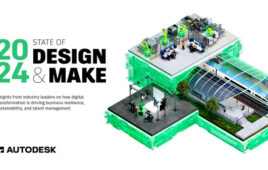

Really useful analysis of organic shape modeling. In particular, thought the top section, covering the developments in organic shape modeling are very useful for anyone wanting to know how this field has grown and extended in recent years.
For example, the integrated SubD modeling now included in Creo Parametric as standard, is just one of the ways that is advancing the potential for future design work and productivity.