The Centre for Applied Reconstructive Technologies in Surgery (CARTIS) recently created a digitally-based method of designing and fabricating a patient-specific orbital floor and rim implant for a patient who had a rare form of facial cleft affecting her eye socket. The right eye was non-seeing, immobile, turned inwards, and more than 1 cm lower than the left eye.
The surgical team decided to first detach the orbital soft tissues and then augment the bone at the base of her eye socket with a custom implant. It was hoped this approach would improve her facial symmetry, eye position, and overall appearance.
Various augmentation materials were considered, both using the patient’s own body tissues and various synthetic materials. The team decided that an additive manufactured titanium implant which would neither distort nor resorb into the body and could be manufactured faster and without the undetectable voids that can be found in cast titanium. Accurate organic 3D design was critical to the process to achieve a highly sculptural, precise fit. CARTIS relied on Sensable’s Freeform software for the task since it allowed the designer to build the implant like a sculptor would work in clay.

“Freeform was the best tool for shaping the custom form,” said Dominic Eggbeer, Ph.D, research officer and head of medical applications at CARTIS. “Without Freeform, it would have required manual modeling in a lab using wax to produce a casting pattern. Casting titanium is difficult and would likely take many attempts to get it right. By allowing us to build on top of the original anatomy, we can achieve smoother, more blended organic designs that deliver a precise anatomical fit. This would not be possible using geometric or parametric-based CAD systems,” said Eggbeer.
The team began by manipulating a digital CT scan file to segment the bony anatomy, maxillary sinus volume, and eye globes into separate volumes and then exporting these as stereolithography (STL) files into Freeform. Once imported, CARTIS’ designer shaped Freeform’s ‘digital clay” into the implant design, building upon the patient’s own bone structure.
The design process took slightly less than two hours – at least 50% faster than if done using a traditional CAD tool. The basic implant shape was generated by selecting and copying an area of the patient’s unaffected orbit corresponding to the defect area on the contralateral side and mirroring across the mid-sagittal plane. Ruler measurement tools and reference planes were used to establish the correct contours and position of the implant to create the best orbital symmetry. The mirrored and positioned form was joined to the protected buck (reference) model.
The reference model was then removed, leaving the implant design with a fitting surface corresponding to the defect site. The model edge sharpness was refined to smooth off sharp edges and a final Boolean subtraction from the original anatomy was undertaken to ensure a correct fit. Screw holes were incorporated according to the ideal anchor sites. The virtual implant was then exported as an STL file. A rapid prototype reference model of the restoration and patient anatomy was also created to validate the prosthesis fit prior to surgery and help the surgeons to plan the surgery.
Sensable
www.sensable.com
Filed Under: Software • 3D CAD, ENGINEERING SOFTWARE, Medical-device manufacture, Materials • advanced


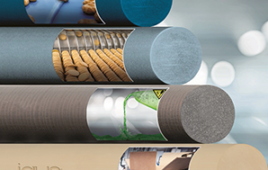


Tell Us What You Think!