Optical Character Recognition and Verification (OCR/OCV) tools enable vision sensors to read, verify, and inspect alphanumeric text in a variety of applications. From human-readable text to bar code data matching and serial code verification on labels and packaging, vision sensors with OCR/OCV tools deliver the capabilities necessary for machine “literacy.”

OCR/OCV tools add reading capabilities to vision sensors. OCV technology allows sensors to check if a character is present, while OCR technology actually reads a character string.
Despite their similarities, OCR and OCV tools have distinct capabilities — while OCV technology can “check” a character string, OCR tools actually “read” a character string. OCV is used when an operator knows in advance what specific character string the sensor is looking for, and the task is to verify whether the correct string is present. In OCR applications the task is to read the characters that are present.
OCR/OCV tools learn a collection of patterns during the initial setup process–one for each letter or number the camera should know. Each memorized pattern is assigned a specific keystroke from a keyboard. The collection of patterns is tied to a set of characters in a font library. When the OCR/OCV tools detect shapes in an image, they compare these shapes to those found in the font library.
In the case of the OCR tool, each shape seen is compared against every pattern stored in the font library. If the new shape matches well enough with one of the patterns, the OCR tool knows which character to add to the output string. Through this deliberate, shape-by-shape comparative process, the OCR tool “reads” numbers and letters.

OCR tools complete a deliberate, shape-by-shape comparative process, allowing them to “read” numbers and letters. The output of an OCR tool is an ASCII string.
By contrast, OCV is optimized for speed. The tool knows ahead of time what the character string should be, so it does not waste time comparing each shape it sees to all the patterns stored in the font library. For example, if the string should read “91108,” the first shape seen in run-time is compared only to the 9’s stored in the font library. The second shape is compared only to the 1’s, and so on. If all of the shapes match the expected string, the inspection passes. If not, it fails. The output of the OCV tool is a simple, binary Match or No Match.

A high-intensity area light creates optimal contrast for a vision sensor with OCR/OCV reading capabilities. The sensor can quickly read the 2D bar code and optical characters to accurately sort and route packages.
While these two technologies perform different functions, they are available in a single package with an easy training process for building an extensive character library. String tools expand recognition and verification capabilities by comparing decoded character strings from multiple tools, and text strings can be simply transmitted using common industrial protocols–allowing enhanced communications.
To create optimal contrast for character reading, high-intensity area lights are ideal as they deliver brighter illumination at longer ranges for the highest levels of contrast and image detail.
Banner Engineering Corp.
www.bannerengineering.com
::Design World::
Filed Under: SENSORS, TEST & MEASUREMENT, Vision • machine vision • cameras + lenses • frame grabbers • optical filters




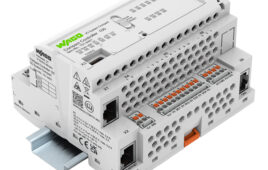
Tell Us What You Think!